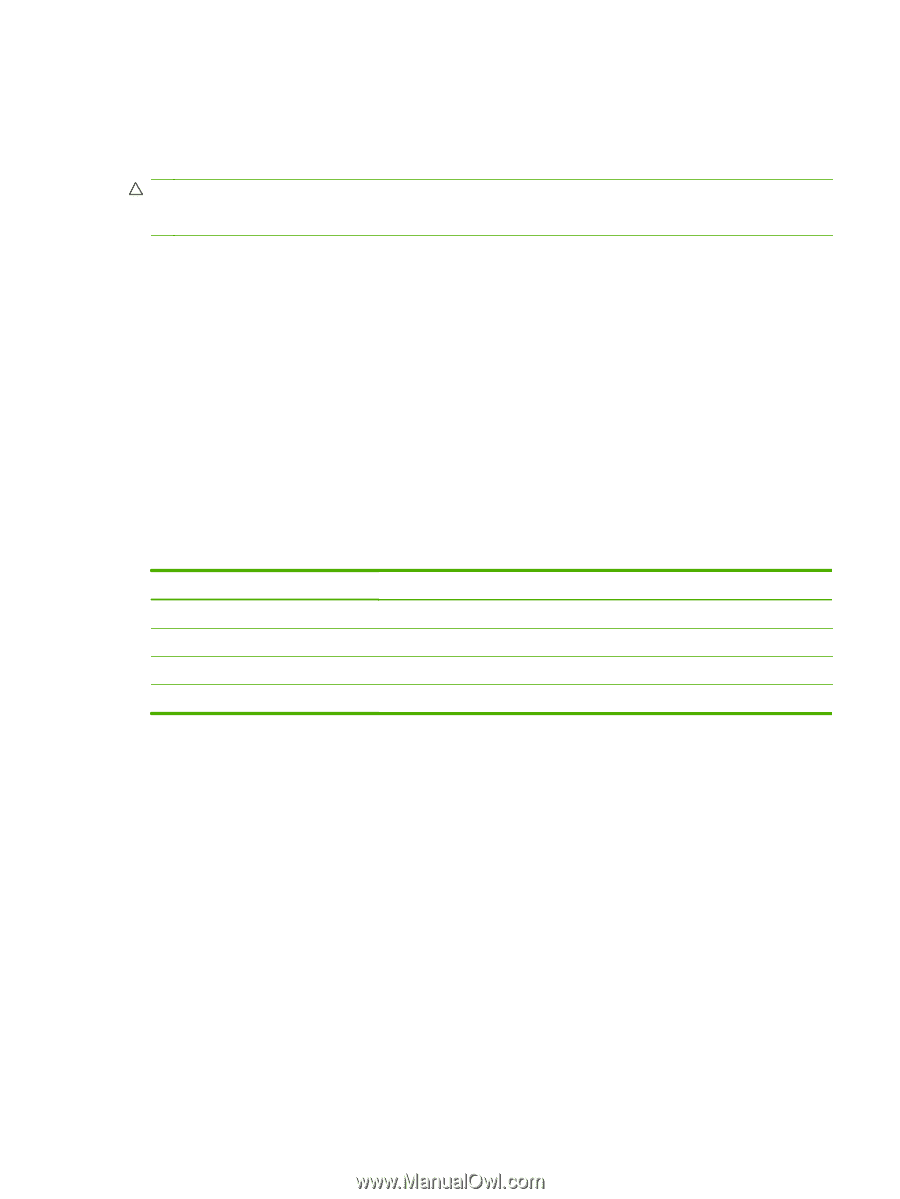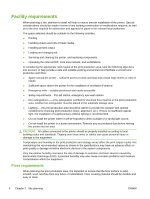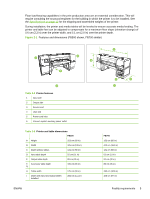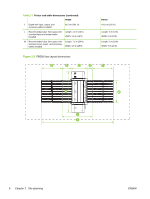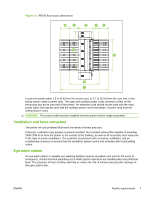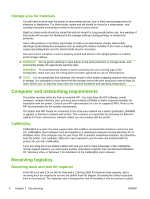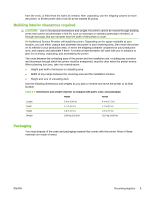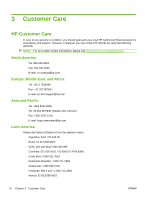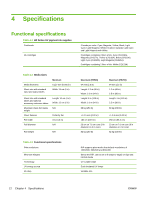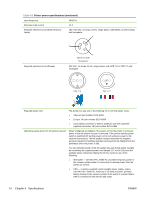HP Scitex FB500 HP Scitex FB500 and FB700 Printer Series - Site Preparation Gu - Page 15
Building interior clearances required, Packaging
 |
View all HP Scitex FB500 manuals
Add to My Manuals
Save this manual to your list of manuals |
Page 15 highlights
from the ends, or lifted from the sides as needed. After unpacking, use the shipping casters to move the printer, or lift the printer with a fork lift at the marked lift points. Building interior clearances required CAUTION: Due to its physical dimensions and weight, the printer cannot be moved through building areas that cannot accommodate a fork lift, such as stairways or standard passenger elevators, or through doorways that are narrower than the width of the printer or crate. An Authorized Service Provider will install the printer. Depending on the space available at your location, you can either unpack and assemble the printer in your receiving area, then move the printer on its wheels to your production area, or move the shipping container unopened to your production area, and unpack and assemble it there. A technical representative will work with you in advance to plan for receiving, unpacking, and assembling the printer. The route between the unloading area of the printer and the installation site, including any corridors and doorways through which the printer must be transported, must be clear when the printer arrives. When planning this area, take into consideration: ● Height and width of entrance to unloading area ● Width of any ramps between the receiving area and the installation location ● Height and size of unloading dock Use the following dimensions and weights as you plan to receive and move the printer to its final location. Table 2-4 Dimensions and weight of printer as shipped with pallet, crate, and packaging FB500 FB700 Length Depth Height 3.6 m (143 in) 1.7 m (67 in) 1.8 m (72 in) 4.4 m (171 in) 1.7 m (67 in) 1.8 m (72 in) Weight 1050 kg (2315 lb) 1223 kg (2695 lb) Packaging You must dispose of the crate and packaging material that comes with the printer. Most of these materials are made of wood. ENWW Receiving logistics 9