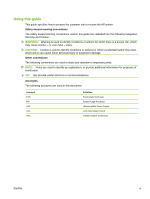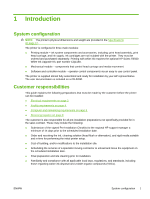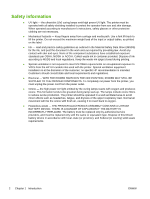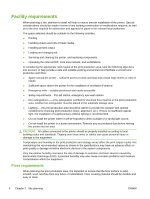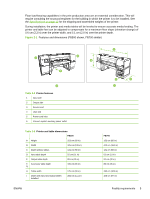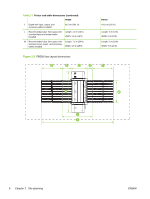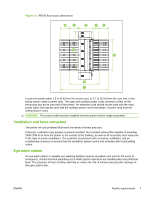HP Scitex FB500 HP Scitex FB500 and FB700 Printer Series - Site Preparation Gu - Page 8
Safety information - uv printer
 |
View all HP Scitex FB500 manuals
Add to My Manuals
Save this manual to your list of manuals |
Page 8 highlights
Safety information ● UV light - the ultraviolet (UV) curing lamps emit high power UV light. The printer must be operated with all safety shielding installed to protect the operator from eye and skin damage. When operated according to manufacturer's instructions, safety glasses or other protective clothing are not necessary. ● Mechanical hazards - Keep fingers away from carriage and media path. Use a fork lift truck to lift the printer. Do not exceed the maximum weight load of the input or output tables, as printed on the label. ● Ink - read and practice safety guidelines as outlined in the Material Safety Data Sheet (MSDS) for the ink, and post the document in the work area as required by prevailing law. Avoid any contact with skin and eyes. None of the component substances have established exposure standards per OSHA, NIOSH or ACGIH. Collect waste ink in container provided. Dispose of ink according to MSDS and local regulations. Keep the waste-ink spigot closed during printing. ● Special ventilation is not required to meet US OSHA requirements on occupational exposure to VOCs from the HP UV-curable inks used with the printer. Special ventilation equipment installation is at the discretion of the customer; no specific HP recommendation is intended. Customers should consult state and local requirements and regulations. ● Electrical - WITH THE POWER SWITCH IN THE OFF POSITION, POWER MAY STILL BE SUPPLIED TO THE PRINTER COMPONENTS. To completely cut power from the printer, you must unplug the power cord from the power outlet. ● Ozone - the high power UV light emitted by the curing lamps reacts with oxygen and produces ozone. This formation tends to be greatest during lamp start-up. The lamps include ozone filters to reduce ozone production. The printer should be operated in a well-ventilated area to avoid minor effects such as headaches, fatigue, and dryness of the upper respiratory tract. Normal air movement will mix the ozone with fresh air, causing it to revert back to oxygen. ● Hazardous waste - THE PRINTER ELECTRONICS ASSEMBLY CONTAINS A LITHIUM BATTERY DEVICE. THERE IS A DANGER OF EXPLOSION IF THE BATTERY IS INCORRECTLY REPLACED. The battery must be replaced only by authorized service providers, and must be replaced only with the same or equivalent type. Dispose of this lithium battery device in accordance with local, state (or province), and Federal (or country) solid waste requirements. 2 Chapter 1 Introduction ENWW