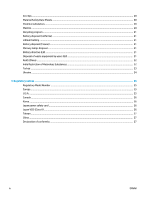HP Scitex FB750 Legal Information - Page 8
UV Light radiation hazard, Heavy substrate hazard, Ink handling, Environmental
 |
View all HP Scitex FB750 manuals
Add to My Manuals
Save this manual to your list of manuals |
Page 8 highlights
● Do not set heavy objects on the power cord or printer cable; do not bend the cables or force them into contorted positions. ● The printer has moving parts that could cause injury. To avoid personal injury, take the following precautions when working close to the printer. ◦ Keep your clothing and all parts of your body away from the printer's moving parts. ◦ Avoid wearing necklaces, bracelets and other hanging objects. ◦ If your hair is long, try to secure it so that it will not fall into the printer. ◦ Take care that sleeves or gloves do not get caught in the printer's moving parts. ◦ Avoid standing close to the fans, which could cause injury and could also affect print quality (by obstructing the air flow). ◦ Do not touch gears or moving rolls during printing. ◦ Do not operate the printer with covers bypassed. UV Light radiation hazard The ultraviolet (UV) curing lamps emit high power UV light. The printer must be operated with all safety shielding installed to protect the operator from eye and skin damage. When operated according to manufacturer's instructions, safety glasses or other protective clothing are not necessary. Heavy substrate hazard ● Special care must be taken to avoid personal injury when handling heavy substrates. ● Handling heavy substrate rolls may require more than one person. Care must be taken to avoid back strain and/or injury. Consider using a forklift, pallet truck, or other handling equipment. ● Always use a forklift, pallet truck, or other handling equipment to lift substrates. The printer has been designed to be compatible with many of these devices. ● When handling heavy substrate rolls, wear personal protective equipment including boots and gloves. Ink handling ● HP recommends that you wear gloves when handling ink system components. ● Read and practice safety guidelines as outlined in the Material Safety Data Sheet (MSDS) for the ink, and post the document in the work area as required by prevailing law. ● Avoid any contact with skin and eyes. Provide adequate general and local exhaust ventilation. ● Avoid breathing vapors. Respirator protection may be required under exceptional circumstances when excessive air contamination exists. Collect waste ink in container provided. Dispose of ink according to MSDS and local regulations. Keep the waste-ink spigot closed during printing. Environmental WARNING! This product contains a chemical known to the State of California to cause cancer. 4 Chapter 1 Safety precautions ENWW