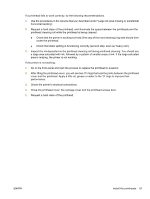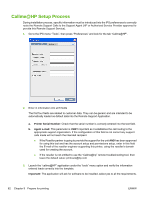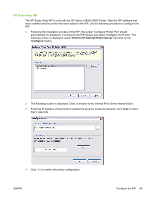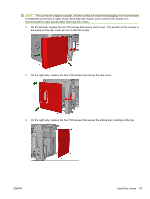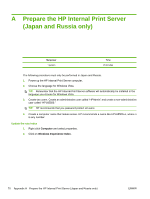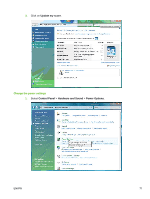HP Scitex LX600 HP Designjet L65500 Printer and HP Scitex LX Printer Family - - Page 70
Install the covers, HP Scitex Caldera RIP
 |
View all HP Scitex LX600 manuals
Add to My Manuals
Save this manual to your list of manuals |
Page 70 highlights
HP Scitex Caldera RIP The HP Scitex Caldera RIP is sold with the HP Scitex LX800/LX600 Printer. After the RIP software has been installed and the printer has been added to the RIP, use the following procedure to configure the RIP. 1. Go to the 'Special menu' in the RIP and click on 'Server Admin'. 2. Click on 'Configure' and select the 'Connection' tab, the following screen is displayed. Enter the IP address of the printer (not the IP address of the IPS). Install the covers Manpower 1 person Tools T30 screwdriver Time 5 minutes 66 Chapter 9 Prepare for printing ENWW
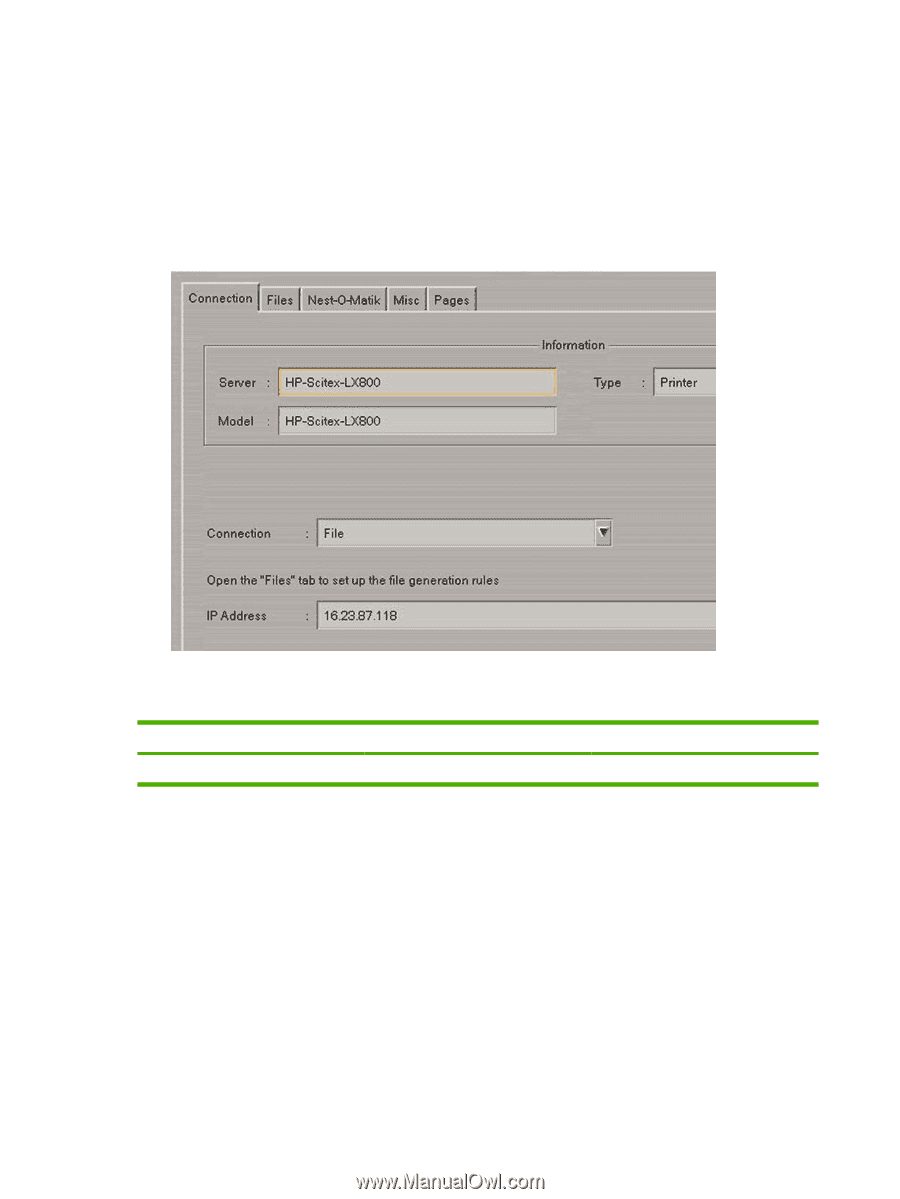
HP Scitex Caldera RIP
The HP Scitex Caldera RIP is sold with the HP Scitex LX800/LX600 Printer. After the RIP software has
been installed and the printer has been added to the RIP, use the following procedure to configure the
RIP.
1.
Go to the '
Special menu
' in the RIP and click on '
Server Admin
'.
2.
Click on '
Configure
' and select the '
Connection
' tab, the following screen is displayed. Enter the
IP address of the printer (not the IP address of the IPS).
Install the covers
Manpower
Tools
Time
1 person
T30 screwdriver
5 minutes
66
Chapter 9
Prepare for printing
ENWW