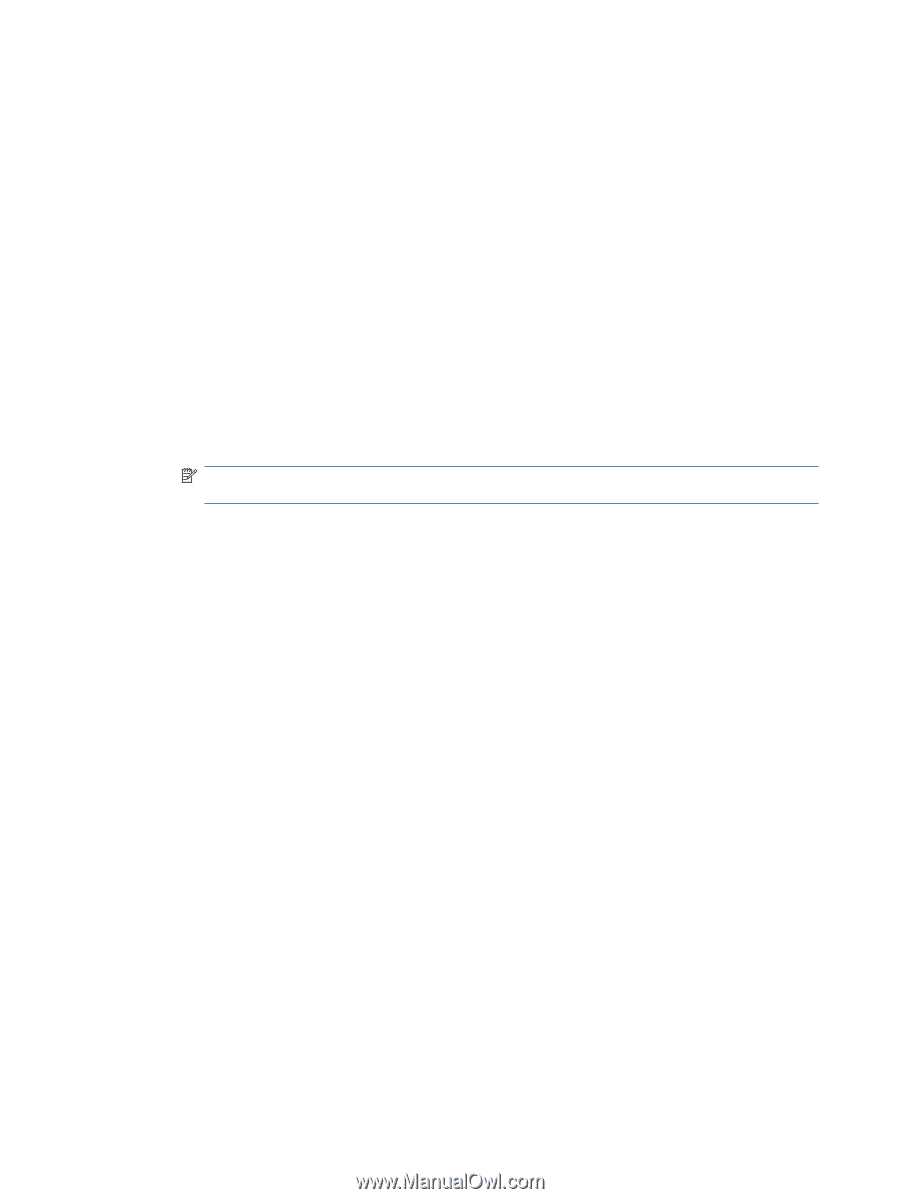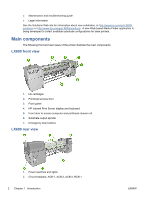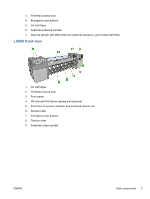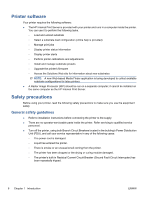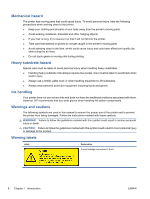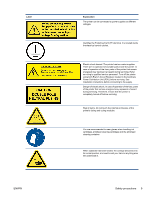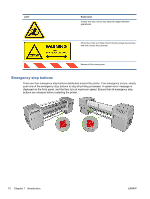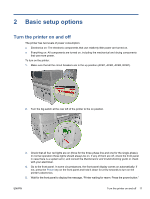HP Scitex LX800 HP Scitex LX Printer Family - User's guide - Page 10
Printer software, Safety precautions, General safety guidelines - firmware
 |
View all HP Scitex LX800 manuals
Add to My Manuals
Save this manual to your list of manuals |
Page 10 highlights
Printer software Your printer requires the following software: ● The HP Internal Print Server is provided with your printer and runs in a computer inside the printer. You can use it to perform the following tasks. ◦ Load and unload substrate ◦ Select a substrate load configuration (online help is provided) ◦ Manage print jobs ◦ Display printer status information ◦ Display printer alerts ◦ Perform printer calibrations and adjustments ◦ Install and manage substrate presets ◦ Upgrade the printer's firmware ◦ Access the Solutions Web site for information about new substrates NOTE: A new Web-based Media Finder application is being developed to collect available substrate configurations for latex printers. ● A Raster Image Processor (RIP) should be run on a separate computer; it cannot be installed on the same computer as the HP Internal Print Server. Safety precautions Before using your printer, read the following safety precautions to make sure you use the equipment safely. General safety guidelines ● Refer to installation instructions before connecting the printer to the supply. ● There are no operator-serviceable parts inside the printer. Refer servicing to qualified service personnel. ● Turn off the printer, using both Branch Circuit Breakers located in the building's Power Distribution Unit (PDU), and call your service representative in any of the following cases: ◦ The power cord is damaged. ◦ Liquid has entered the printer. ◦ There is smoke or an unusual smell coming from the printer. ◦ The printer has been dropped or the drying or curing module damaged. ◦ The printer's built-in Residual Current Circuit Breaker (Ground Fault Circuit Interrupter) has been repeatedly tripped. 6 Chapter 1 Introduction ENWW