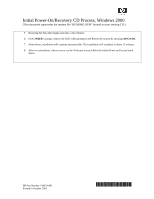HP Server tc2120 tc 2120 Initial Power-On/Recovery CD Process for Microsoft Wi - Page 2
C:\PQER>, Alt-Ctl-Del
 |
View all HP Server tc2120 manuals
Add to My Manuals
Save this manual to your list of manuals |
Page 2 highlights
Initial Power-On/Recovery CD Process, Windows 2000 (This document supercedes the readme file "README.HTM" located on your start-up CD.) 5. Restoring the Data then begins and takes a few minutes 6. On C:\PQER> prompt, remove the RCD when prompted and Reboot the system by pressing Alt-Ctl-Del. 7. After reboot, installation will continue automatically. The installation will complete in about 15 minutes. 8. After several reboots, whenever you see the Welcome screen, follow the Initial Power on Process listed above. HP Part Number 314674-001 Printed in October 2002 314674-001

Initial Power-On/Recovery CD Process, Windows 2000
(This document supercedes the readme file “README.HTM” located on your start-up CD.)
5.
Restoring the Data then begins and takes a few minutes
6.
On
C:\PQER>
prompt, remove the RCD when prompted and Reboot the system by pressing
Alt-Ctl-Del
.
7.
After reboot, installation will continue automatically. The installation will complete in about 15 minutes.
8.
After several reboots, whenever you see the Welcome screen, follow the Initial Power on Process listed
above.
HP Part Number 314674-001
314674-001°
Printed in October 2002