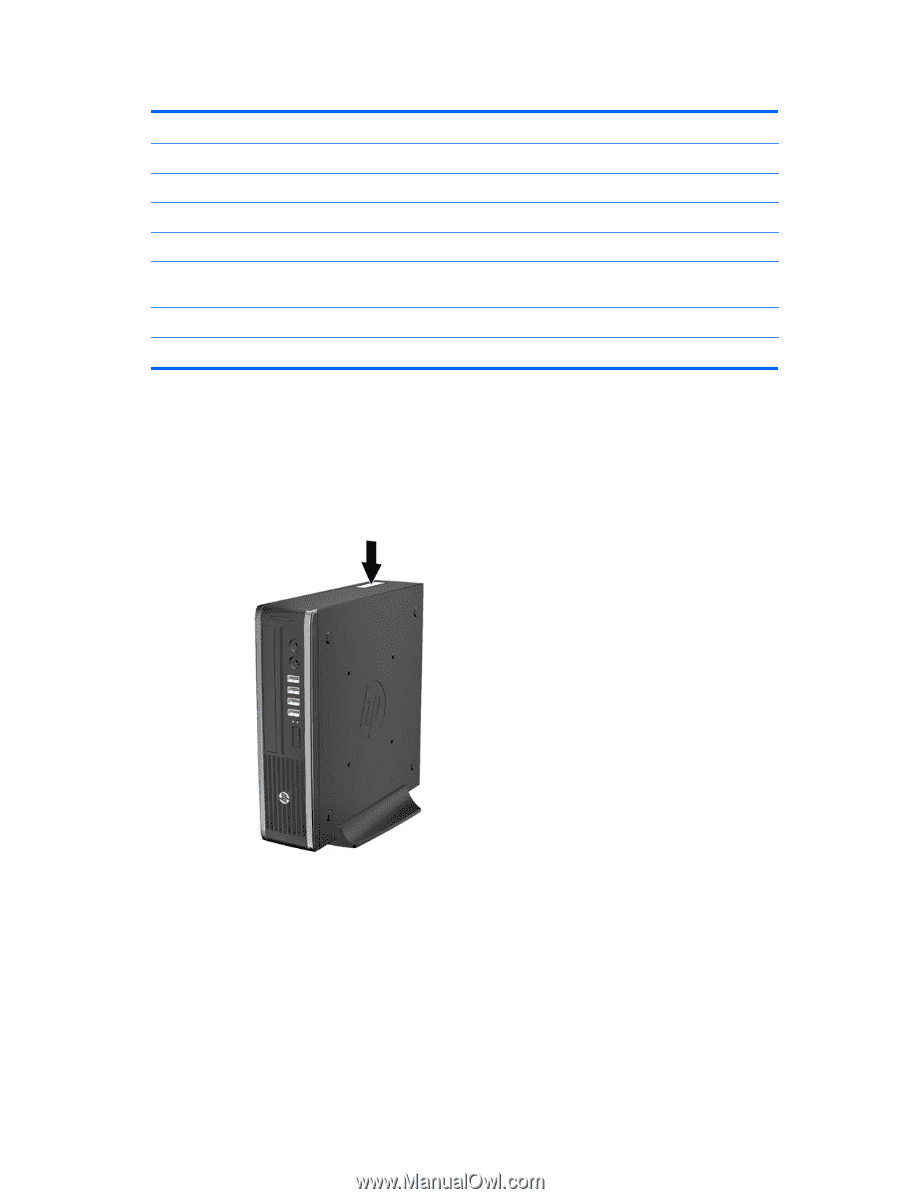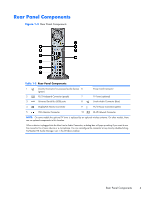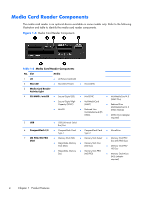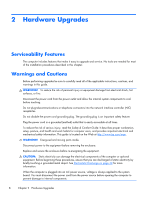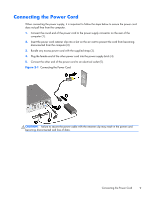HP SignagePlayer mp8200s Hardware Reference Guide - HP SignagePlayer mp8200 an - Page 13
Serial Number Location, Serial Number and Product ID Location
 |
View all HP SignagePlayer mp8200s manuals
Add to My Manuals
Save this manual to your list of manuals |
Page 13 highlights
Table 1-5 Windows Logo Key Functions (continued) Windows Logo Key + up arrow Maximizes the window Windows Logo Key + left arrow Snaps the window to the left side of the screen Windows Logo Key + right arrow Snaps the window to the right side of the screen Windows Logo Key + down arrow Minimizes the window Windows Logo Key + Shift + up arrow Stretches the window to the top and bottom of the screen Windows Logo Key + Shift + left arrow or right Moves a window from one monitor to another arrow Windows Logo Key + + (on numpad) Zooms in Windows Logo Key + - (on numpad) Zooms out Serial Number Location Each computer has a unique serial number and a product ID number that are located on the top cover of the computer. Keep these numbers available for use when contacting customer service for assistance. Figure 1-6 Serial Number and Product ID Location Serial Number Location 7