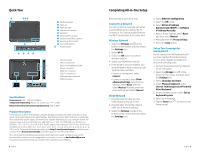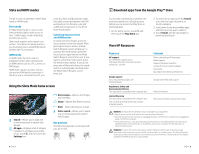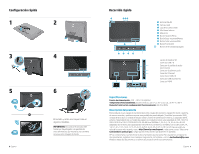HP Slate 21 Pro PC Quick Start
HP Slate 21 Pro PC Manual
 |
View all HP Slate 21 Pro PC manuals
Add to My Manuals
Save this manual to your list of manuals |
HP Slate 21 Pro PC manual content summary:
- HP Slate 21 Pro PC | Quick Start - Page 1
Quick Start Inicio Rápido Démarrage rapide Início rápido - HP Slate 21 Pro PC | Quick Start - Page 2
ês do Brasil 16 Quick Setup 1 3 1 3 1 5 2 4 6 Keyboard and mouse included with select models only. IMPORTANT: Do not connect the USB keyboard until you have reached the Android Home screen, which displays a background picture of a winding road. English 1 - HP Slate 21 Pro PC | Quick Start - Page 3
A, 2.25 A, 2.4 A, 2.5 A, 2.7 A, 2.9 A, or 4 A. To access the latest user guide, go to http:// www.hp.com/support, and select your country. Select Drivers & Downloads, and then follow the onscreen instructions. HP is committed to providing documentation that meets your needs. To help us improve the - HP Slate 21 Pro PC | Quick Start - Page 4
This document is provided in the computer box. You can also go to http://www.hp.com/go/ orderdocuments. Contents Online chat with an HP technician Email support Support telephone numbers Locate HP service center locations User Guide QuickSpecs (for latest specifications) Google online help and - HP Slate 21 Pro PC | Quick Start - Page 5
que haya llegado a la pantalla de inicio de Android, que muestra una carretera sinuosa como imagen de fondo equipo de escritorio All-in-One, equipo de escritorio, hp.com/support y seleccione su país. Seleccione Controladores y descargas y luego siga las instrucciones que aparecen en pantalla. HP - HP Slate 21 Pro PC | Quick Start - Page 6
de proxy, seleccione Ninguno y luego seleccione Manual. Introduzca manualmente los ajustes de proxy y ), seleccione Lite-On Technology Corp HP Android Wired Keyboard. 5. En la pantalla En el modo pizarra, el dispositivo All-in-One es un dispositivo Android comercial con acceso a más de un millón - HP Slate 21 Pro PC | Quick Start - Page 7
ón comienza a descargarse y a instalarse. Más recursos de HP Recurso Soporte de HP Para recibir asistencia en el resto del mundo, visite http://welcome.hp.com/country/us/en/ wwcontact_us.html. Soporte de Google Vaya a http://www.google.com/mobile/android. Avisos de normativa, seguridad y medio - HP Slate 21 Pro PC | Quick Start - Page 8
hp.com/support, puis sélectionnez votre pays. Sélectionnez Pilotes et téléchargements, puis suivez les instructions à l'écran. HP DHCP) ou Configure IP Address Manually (Configurer une adresse IP manuellement USB avant d'avoir atteint l'écran d'accueil Android, qui affiche une image représentant une - HP Slate 21 Pro PC | Quick Start - Page 9
PC. Vous pourrez ainsi profiter de la fonctionnalité tactile. Basculer entre le mode Slate hp.com/ country/us/en/wwcontact_us.html. Assistance Google Consultez le site http://www.google.com/ mobile/android centres de service HP Manuel de utilisateurs d'un ordinateur. Le guide Sécurité et ergonomie du - HP Slate 21 Pro PC | Quick Start - Page 10
teclado USB antes de chegar à Tela Inicial do Android (uma estrada sinuosa como imagem de fundo). Este produto é um computador de mesa All-in-One, um computador de mesa, um computador thin client hp.com/support e selecione o seu país. Selecione Drivers e Downloads e siga as instruções na tela. A HP - HP Slate 21 Pro PC | Quick Start - Page 11
es de proxy, selecione Nenhum e, então, selecione Manual. Insira manualmente as configurações de proxy e físico), selecione Lite-On Technology Corp HP Android Wired Keyboard. 5. Na tela seguinte, um dispositivo HDMI. Se o all-in-one estiver conectado a um PC, também é necessário ter um cabo USB upstream - HP Slate 21 Pro PC | Quick Start - Page 12
, toque no aplicativo Play Store. Mais recursos da HP Recurso Suporte HP Para obter suporte mundial, acesse http://welcome.hp.com/country/us/en/ wwcontact_us.html. Suporte no Google Acesse http://www.google.com/mobile/android. Informações regulamentares, de segurança e ambientais Este documento - HP Slate 21 Pro PC | Quick Start - Page 13
to change without notice. The only warranties for HP products and services are set forth in the express warranty statements accompanying such products and services. Nothing herein should be construed as constituting an additional warranty. HP shall not be liable for technical and editorial errors

Quick Start
Inicio Rápido
Démarrage rapide
Início rápido