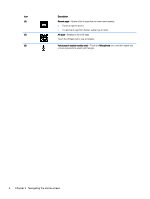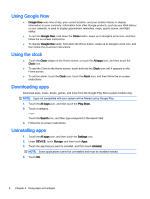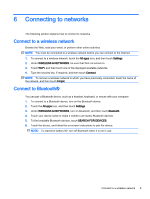HP SlateBook 14-p000 User Guide - Page 8
Navigating the Home screen, Description, Recent apps, All apps
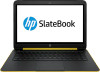 |
View all HP SlateBook 14-p000 manuals
Add to My Manuals
Save this manual to your list of manuals |
Page 8 highlights
Icon Description (4) Recent apps-Opens a list of apps that you have used recently. ● Touch an app to open it. ● To remove an app from the list, swipe it up or down. (5) All apps-Displays a list of all apps. Touch the Widgets tab to see all widgets. (6) Voice search (select models only)-Touch the Microphone icon, and then speak one or more keywords to search with Google. 4 Chapter 3 Navigating the Home screen

Icon
Description
(4)
Recent apps
—Opens a list of apps that you have used recently.
●
Touch an app to open it.
●
To remove an app from the list, swipe it up or down.
(5)
All apps
—Displays a list of all apps.
Touch the Widgets tab to see all widgets.
(6)
Voice search (select models only)
—Touch the
Microphone
icon, and then speak one
or more keywords to search with Google.
4
Chapter 3
Navigating the Home screen