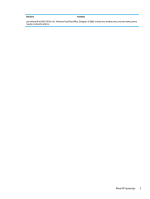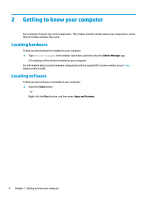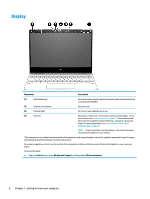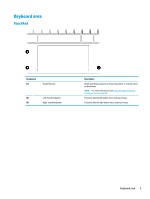HP Spectre 13-ae000 User Guide - Page 17
Component, Description, Power, Options, Insert the card into the memory card reader, and then
 |
View all HP Spectre 13-ae000 manuals
Add to My Manuals
Save this manual to your list of manuals |
Page 17 highlights
Component (5) MicroSD memory card reader Description ▲ Right-click the Power icon , and then select Power Options. Reads optional memory cards that enable you to store, manage, share, or access information. To insert a card: 1. 1. Hold the card label-side up, with connectors facing the computer. 2. Insert the card into the memory card reader, and then press in on the card until it is firmly seated. To remove a card: ▲ Press in on the card, and then remove it from the memory card reader. Left side 7
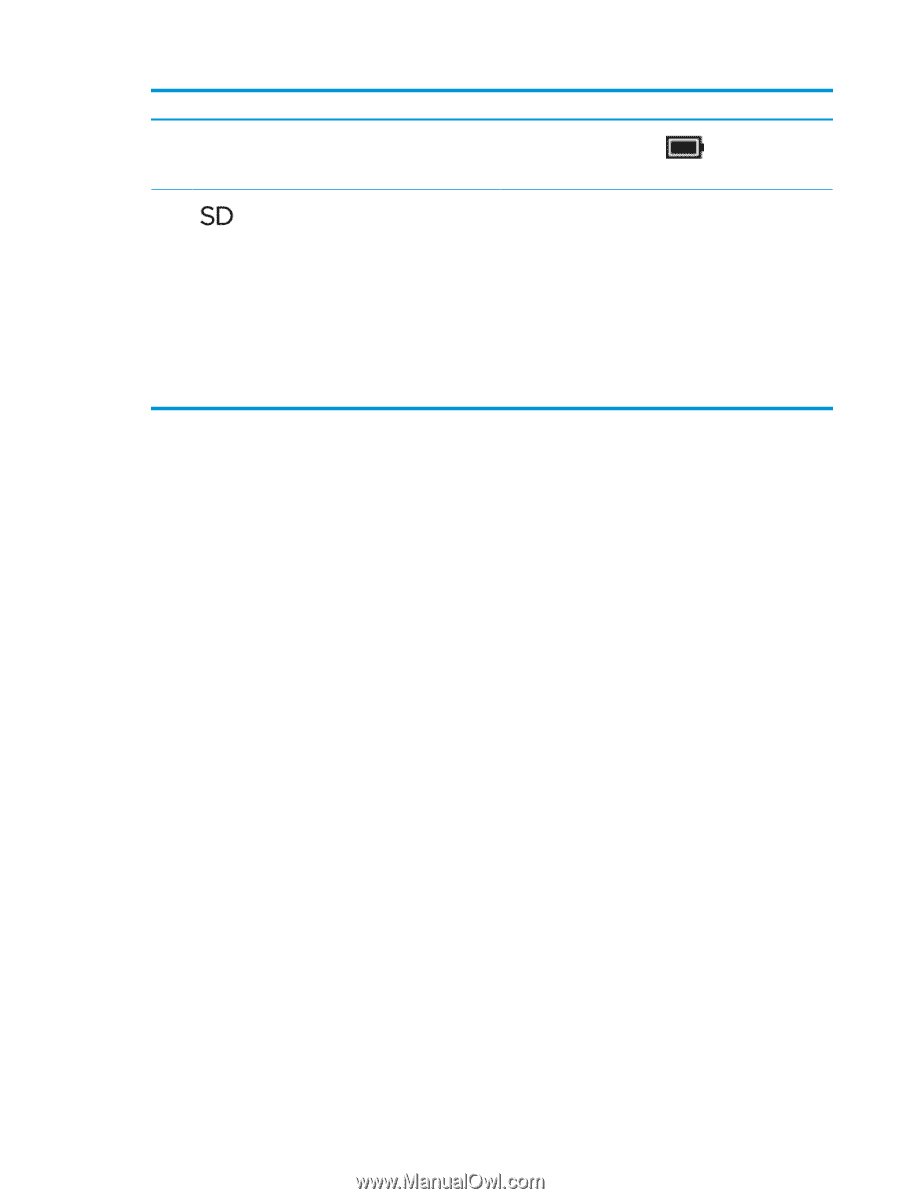
Component
Description
▲
Right-click the
Power
icon
, and then select
Power
Options
.
(5)
MicroSD memory card reader
Reads optional memory cards that enable you to store, manage,
share, or access information.
To insert a card:
1.
1. Hold the card label-side up, with connectors facing the
computer.
2.
Insert the card into the memory card reader, and then
press in on the card until it is
firmly
seated.
To remove a card:
▲
Press in on the card, and then remove it from the memory
card reader.
Left side
7