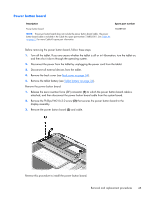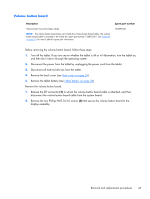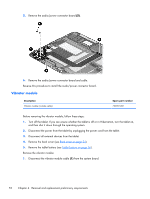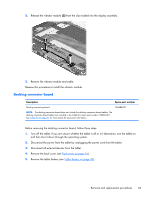HP Spectre 13-h210dx HP Split 13 x2 PC Maintenance and Service Guide - Page 58
display assembly with double-sided adhesive., Remove the NFC module
 |
View all HP Spectre 13-h210dx manuals
Add to My Manuals
Save this manual to your list of manuals |
Page 58 highlights
Remove the NFC module: 1. Release the audio/power connector board ZIF connector (1) to which the NFC module cable is attached, and then disconnect the NFC module cable from the audio/power connector board. 2. Release the NFC module ZIF connector (2) to which the NFC antenna cable is attached, and then disconnect the NFC antenna cable from the NFC module. 3. Detach the NFC module (3) from the display assembly. (The NFC module is attached to the display assembly with double-sided adhesive.) 4. Remove the NFC module and cable. Reverse this procedure to install the NFC module. 50 Chapter 4 Removal and replacement preliminary requirements
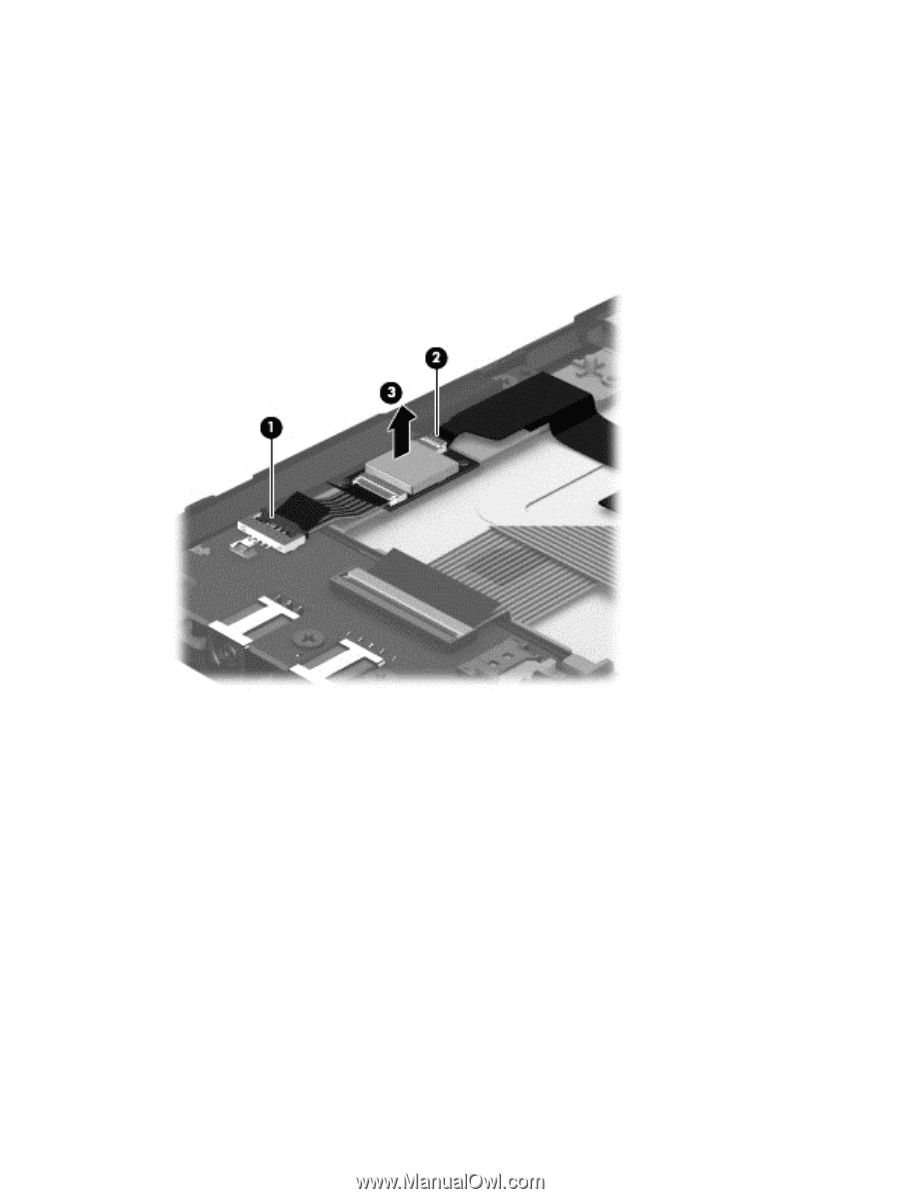
Remove the NFC module:
1.
Release the audio/power connector board ZIF connector
(1)
to which the NFC module cable is
attached, and then disconnect the NFC module cable from the audio/power connector board.
2.
Release the NFC module ZIF connector
(2)
to which the NFC antenna cable is attached, and then
disconnect the NFC antenna cable from the NFC module.
3.
Detach the NFC module
(3)
from the display assembly. (The NFC module is attached to the
display assembly with double-sided adhesive.)
4.
Remove the NFC module and cable.
Reverse this procedure to install the NFC module.
50
Chapter 4
Removal and replacement preliminary requirements