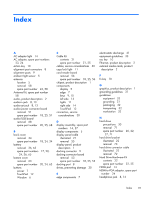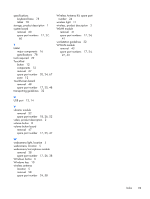HP Spectre 13-h211nr HP Split 13 x2 PC Maintenance and Service Guide - Page 100
micro SD Card Reader, power button
 |
View all HP Spectre 13-h211nr manuals
Add to My Manuals
Save this manual to your list of manuals |
Page 100 highlights
heat sink, spare part number 26 hinge assembly removal 73 spare part number 20, 25, 73 J jacks audio-in 8, 13 audio-out 8, 13 headphone 8, 13 microphone 8, 13 K key components 9, 10 keyboard base major components 19 specifications 78 keyboard/top cover, spare part numbers 19, 26, 27 keys action 10 esc 10 fn 10 Windows 10 L left-side components 13 light components 11 lights AC adapter 14 caps lock 11 mute 11 webcamera 5 wireless 11 M mass storage device illustrated 22 precautions 30 spare part numbers 22 memory card reader 13 memory module, product description 1 micro SD Card Reader 8 microphone jack 8, 13 location 5 product description 2 model name 1 mute light 11 N NFC module removal 49 spare part number 18, 25, 49 NFC module antenna, spare part number 18, 27 O operating system, product description 3 optical drive, product description 1 P packaging guidelines 32 plastic parts, service considerations 29 Plastics Kit, spare part number 26 ports docking 8 HDMI 14 USB 13, 14 ports, product description 3 power button 7 power button board removal 45 spare part number 17, 25, 45 power connector 8, 14 power connector board removal 69 spare part numbers 20, 26, 28, 69 power cord set requirements 88 spare part numbers 24 power requirements, product description 3 processor, product description 1 product description audio 2 chipset 1 display panel 1 Ethernet 2 external media cards 2 graphics 1 memory module 1 microphone 2 operating system 3 optical drive 1 ports 3 power requirements 3 processors 1 product name 1 security 3 sensors 2 serviceability 3 storage 1 video 2 wireless 2 product name 1 proximity sensor module removal 37 spare part number 17, 25, 37 R release latch 9 removal/replacement procedures 34, 63 right-side components 14 RJ45-to-USB adapter, spare part number 24 RTC battery removal 46 spare part number 16, 28, 46 Rubber Kit, spare part number 23, 26 S Screw Kit, spare part number 23, 26 security, product description 3 sensors, product description 2 service considerations cables 30 connectors 30 plastic parts 29 serviceability, product description 3 SIM slot 8 solid-state drive precautions 30 removal 40 spare part numbers 17, 22, 26, 40 Speaker Kit, spare part number 18, 26, 57 speakers location 5 removal 57 spare part number 18, 26, 57 92 Index