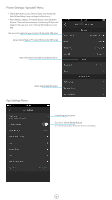HP Sprocket 200 Printer App User Guide - Page 5
Printer Settings: sprocket Menu, App Settings Menu - does not turn on
 |
View all HP Sprocket 200 Printer manuals
Add to My Manuals
Save this manual to your list of manuals |
Page 5 highlights
Printer Settings: "sprocket" Menu • Check the battery status, Device State, and change the Auto Off and Sleep Timer settings for the device. • View the Mac Address, Firmware Version, and Hardware Version. These will be necessary if contacting HP Sprocket Support. You can also view Technical Information in your app. Set a custom name for your printer (HP Sprocket 200 only) Set a custom Status LED color (HP Sprocket 200 only) View information on battery and device alerts sprocket Check and update firmware App Settings Menu Control app permissions Turn on or off the Reveal feature See "Use Reveal to Relive Memories" for more information 4
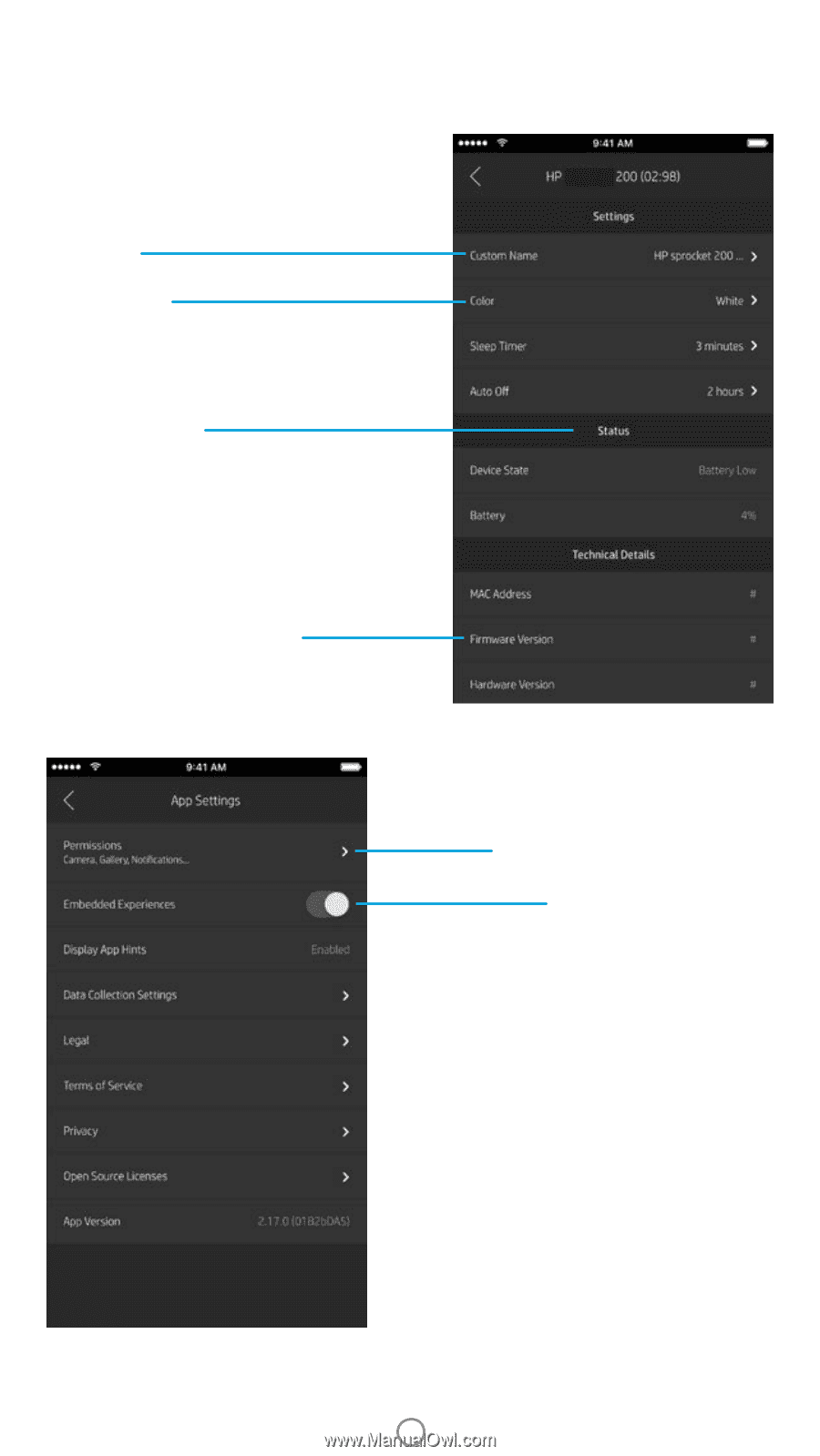
4
sprocket
View information on battery and device alerts
Check and update firmware
Set a custom name for your printer (HP Sprocket 200 only)
Printer Settings: “sprocket” Menu
Set a custom Status LED color (HP Sprocket 200 only)
Turn on or off the Reveal feature
See “Use Reveal to Relive Memories” for more information
Control app permissions
App Settings Menu
• Check the battery status, Device State, and change the
Auto Off and Sleep Timer settings for the device.
• View the Mac Address, Firmware Version, and Hardware
Version. These will be necessary if contacting HP Sprocket
Support. You can also view Technical Information in your
app.