HP Sprout Pro G2 User Guide - Page 7
Troubleshooting
 |
View all HP Sprout Pro G2 manuals
Add to My Manuals
Save this manual to your list of manuals |
Page 7 highlights
3 Troubleshooting If you encounter issues such as Sprout Companion not starting, new conversations not docking in a Companion window, or an unresponsive notification icon, perform the following steps: 1. Verify that the Sprout service is running. a. Open Task Manager. b. Select the Services tab. c. Verify the status of SproutService. 2. Verify that a supported version of Lync/Skype is running (see Requirements and installation on page 1). TIP: Verify that the Lync/Skype notification icon appears in the notification area. 3. If all prerequisites are met, restart the Sprout service and Lync/Skype. 4. If the problem still occurs, restart the computer. 3
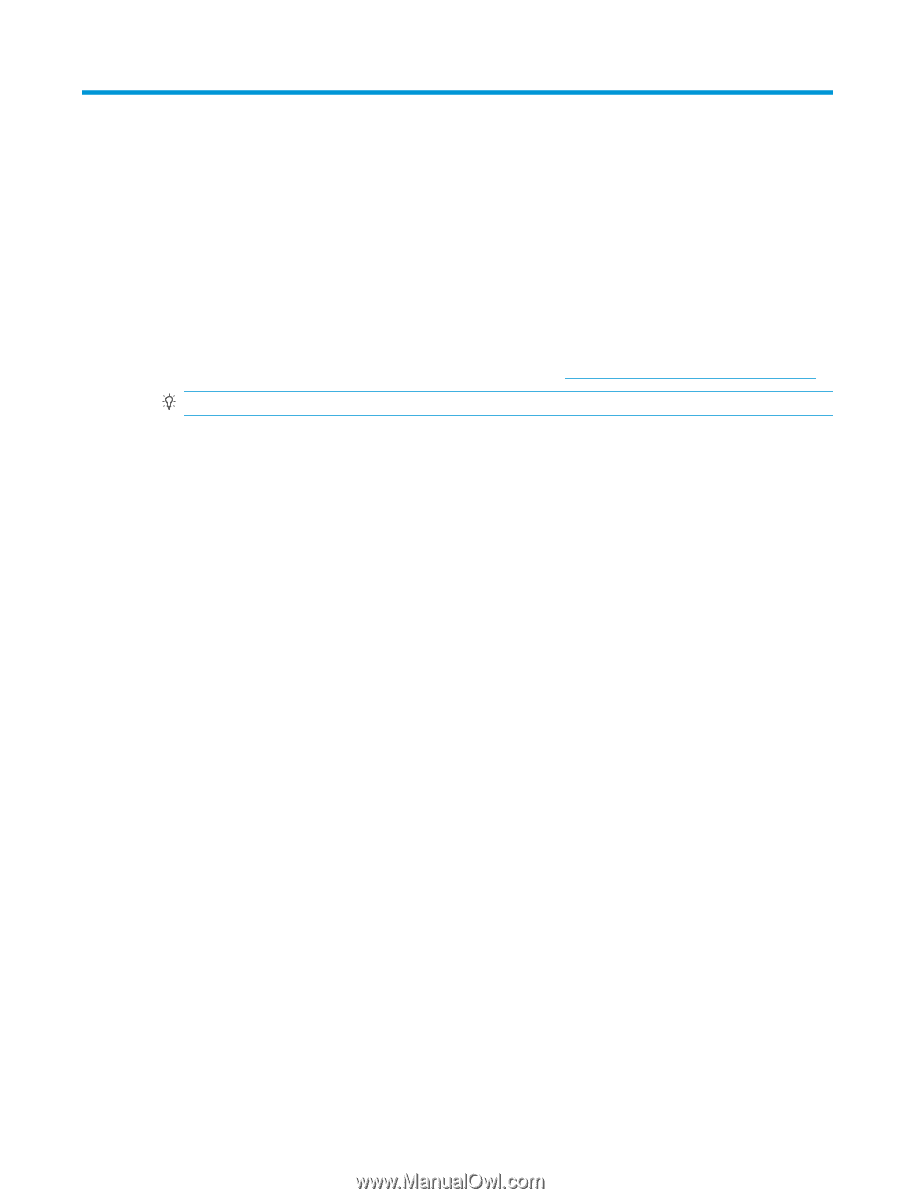
3
Troubleshooting
If you encounter issues such as Sprout Companion not starting, new conversations not docking in a
Companion window, or an unresponsive
notification
icon, perform the following steps:
1.
Verify that the Sprout service is running.
a.
Open
Task Manager
.
b.
Select the
Services
tab.
c.
Verify the status of
SproutService
.
2.
Verify that a supported version of Lync/Skype is running (see
Requirements and installation
on page
1
).
TIP:
Verify that the Lync/Skype
notification
icon appears in the
notification
area.
3.
If all prerequisites are met, restart the Sprout service and Lync/Skype.
4.
If the problem still occurs, restart the computer.
3









