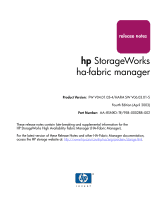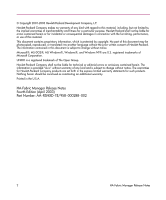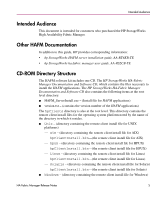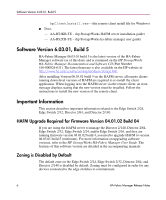HP StorageWorks 2/140 fw 04.01.02 and sw 06.03.01 ha-fabric manager release no - Page 6
Software Version 6.03.01, Build 5, Important Information - 32
 |
View all HP StorageWorks 2/140 manuals
Add to My Manuals
Save this manual to your list of manuals |
Page 6 highlights
Software Version 6.03.01, Build 5 hpClientInstall.exe-(the remote client install file for Windows) ■ Docs - AA-RT4KB-TE - (hp StorageWorks HAFM server installation guide) - AA-RS2CB-TE - (hp StorageWorks ha-fabric manager user guide) Software Version 6.03.01, Build 5 HA-Fabric Manager 06.03.01 build 5 is the latest version of the HA-Fabric Manager software (as of this date) and is contained on the HP StorageWorks HA-Fabric Manager Documentation and Software CD (Part Number 516-000024-631). The latest firmware is also available on the HP website at: http://www.hp.com/country/us/eng/prodserv/storage.html. After installing Version 06.03.01 build 5 on the HAFM server, all remote clients running down-level versions of HAFM are required to re-install the client application. When logging in to the HAFM server via the remote client, an error message displays stating that the new version must be installed. Follow the instructions to install the new version of the remote client. Important Information This section describes important information related to the Edge Switch 2/24, Edge Switch 2/32, Director 2/64, and Director 2/140. HAFM Upgrade Required for Firmware Version 04.01.02 Build 04 If you are using the HAFM server to manage the Director 2/140, Director 2/64, Edge Switch 2/32, Edge Switch 2/24, and/or Edge Switch 2/16, and they are running firmware version 04.01.02 build 4, you need to upgrade HAFM to version 06.03.01 build 5 (minimum). For more information on upgrading software versions, refer to the HP StorageWorks HA-Fabric Manager User Guide. The features of this software version are detailed in the accompanying manuals. Zoning is Disabled by Default The default zone on the Edge Switch 2/24, Edge Switch 2/32, Director 2/64, and Director 2/140 is disabled by default. Zoning must be configured in order for any devices connected to the edge switches to communicate. 6 HA-Fabric Manager Release Notes