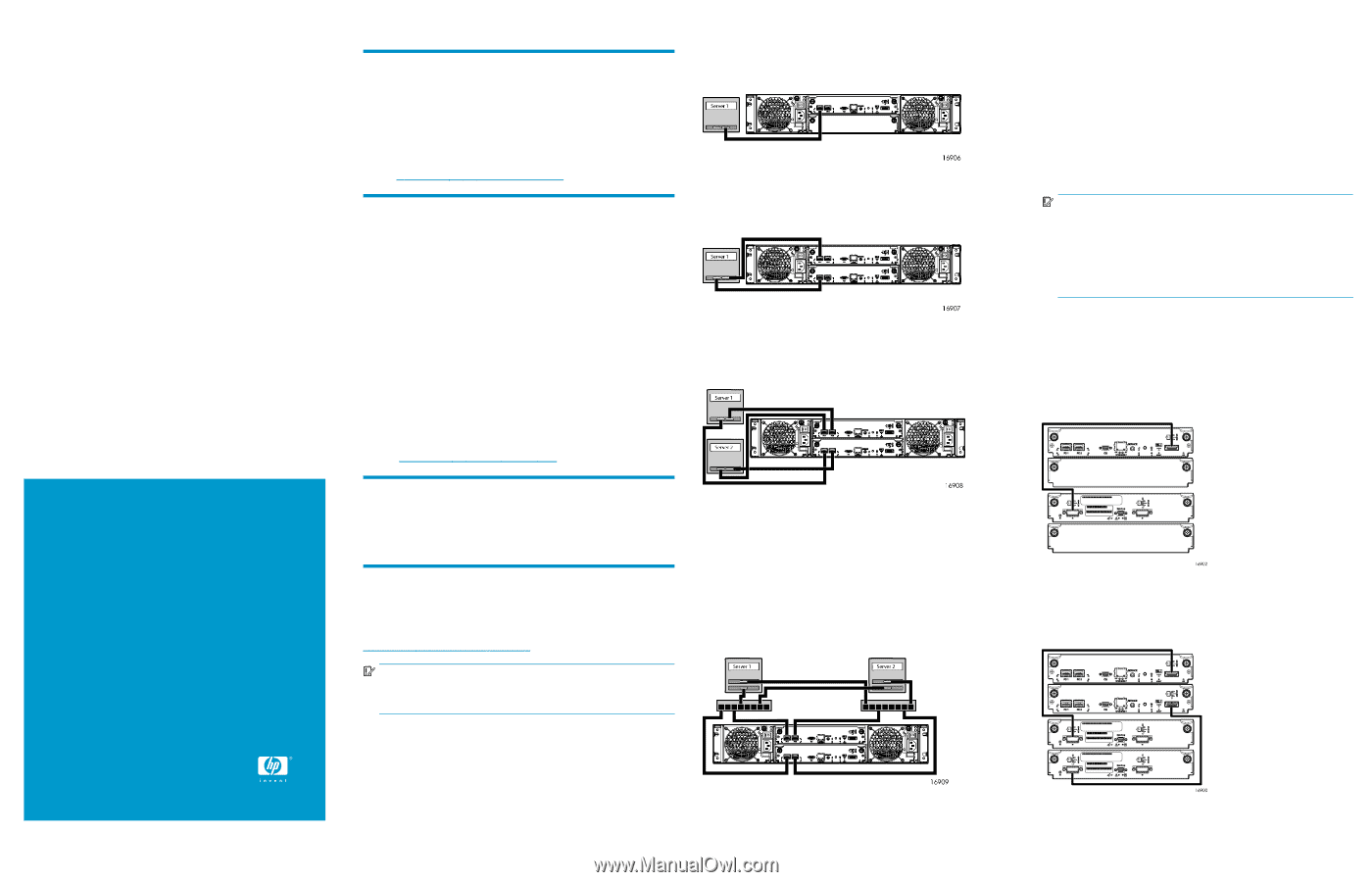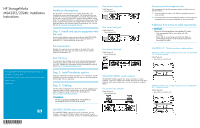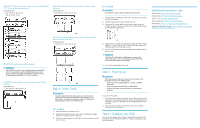HP StorageWorks 2000fc HP StorageWorks MSA2312/2324fc Installation instruction - Page 1
HP StorageWorks 2000fc - G2 Modular Smart Array Manual
 |
View all HP StorageWorks 2000fc manuals
Add to My Manuals
Save this manual to your list of manuals |
Page 1 highlights
HP StorageWorks MSA2312/2324fc Installation Instructions © Copyright 2008 Hewlett-Packard Development Company, L.P. First edition: November 2008 The information in this document is subject to change without notice. Printed in China www.hp.com 500917-001 Audience Assumptions This document is for the person who installs, administers, and troubleshoots servers and storage systems. HP assumes that you are qualified in the servicing and installation of computer equipment and are trained in recognizing hazards in products and hazardous energy levels. For complete information on installing and configuring your MSA product, please see the 2312fc and 2324fc Modular Smart Array user guide provided on the Software Support/Documentation CD or on the web at http://www.hp.com/support/manuals Step 1: Install and secure equipment into the rack Use the rack installation poster provided with your MSA2312/2324fc array controller and any additional drive enclosures (MSA70 or MSA2000 3.5" 12-drive enclosure) into the rack. One server/single path Cable Required: • Fibre Channel (1) One server/dual path Cables Required: • Fibre Channel (2) Site requirements Detailed site requirements are provided on the back of the rack installation poster and in the user guide located on the Software Support/Documentation CD. Rack Planning For information about setting up the rack, including the appropriate warnings and cautions, refer to the documentation that came with your rack. Updated rack information can be downloaded from the HP website http://www.hp.com/products/racks Two servers/dual path Cables Required: • Fibre Channel (4) Connecting remote management hosts The management host directly manages systems out-of-band over an Ethernet network. 1. Connect an Ethernet cable to the Ethernet management port on each controller. 2. Connect the other end of each Ethernet cable to a network that your management host can access (preferably on the same subnet). Additional drive enclosure cable requirements IMPORTANT: Observe the following guidelines when installing SAS cables: • Only use supported SAS 4x mini cables with 3Gb connectors. • Ensure that the servers being connected to the MSA are powered down and power cords are disconnected before connecting SAS cables. MSA2000 3.5" 12-drive enclosure cable options MSA2312/2324fc single-controller enclosure and one MSA2000 3.5" 12-drive enclosure Cable Required: • Mini SAS 4x to SAS 4x (1) Step 2: Install hardware options Install any additional hard drives and options. For information, see the installation instructions provided with your option or the documentation CD provided with your equipment. Step 3: Cabling Common cable configurations are shown here. For the complete list of supported cable/controller configurations see the MSA2312/2324fc cable configuration guide which can be downloaded at http://www.hp.com/support/manuals IMPORTANT: See the user guide for complete details and guidelines on connecting the MSA2312/2324fc to the server(s). MSA2312/2324fc switch connect The MSA2312/2324fc supports four server connections, two per controller. Connect FC cables from controller hosts ports to switch ports, and from switch ports to data hosts. See the user guide for complete details. Two servers/two switches Cables Required: • Fibre Channel (8) MSA2312/2324fc dual-controller enclosure and one MSA2000 3.5" 12-drive enclosure Cables Required: • Mini SAS 4x to SAS 4x (2) MSA2312/2324fc direct connect The MSA2312/2324fc supports four server connections, two per controller. Connect Fibre Channel cables from host ports on each controller to FC HBAs on server(s), as shown in the following illustrations. nl