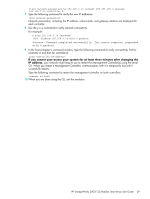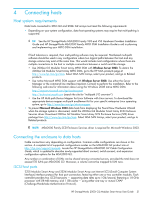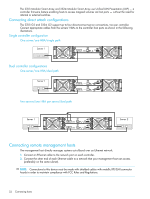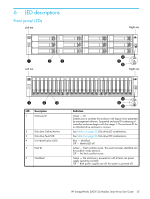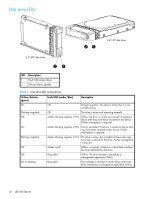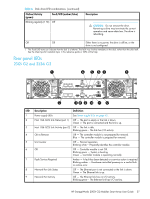HP StorageWorks 2000i HP StorageWorks 2000i G2 Modular Smart Array user guide - Page 34
Select MSA SAN Arrays, select,
 |
View all HP StorageWorks 2000i manuals
Add to My Manuals
Save this manual to your list of manuals |
Page 34 highlights
For software and firmware updates, go to http://www.hp.com/go/msa. Select MSA SAN Arrays, select your product, and go to Support. For detailed steps on updating the firmware, see the reference guide or the CLI reference guide. For information on logging into SMU, see Configuring a system for the first time on page 41. 34 Basic operation

34
Basic operation
For software and firmware updates, go to
. Select MSA SAN Arrays, select
your product, and go to Support.
For detailed steps on updating the firmware, see the
reference guide
or the CLI reference guide.
For information on logging into SMU, see
Configuring a system for the first time
on page 41.