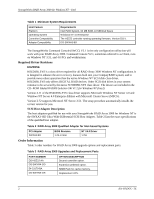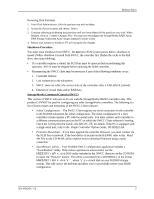HP StorageWorks 3000 Compaq StorageWorks RAID Array 3000 for Windows NT-Intel - Page 4
EMU Warning Conditions, Changing the RAID Array Configuration
 |
View all HP StorageWorks 3000 manuals
Add to My Manuals
Save this manual to your list of manuals |
Page 4 highlights
StorageWorks RAID Array 3000 for Windows NT - Intel EMU Warning Conditions Tables 5 and 6 summarize the warning conditions presented by SWCC environmental properties page and the RA3000 controller shelf fault LED, respectively. Table 5 SWCC/Caution Icon Warning Conditions Pedestal Pedestal SWCC/Caution Icon Pedestal Expansion SWCC Caution Icon Controller Shelf SWCC/Caution Icon Expander Shelf SWCC/Caution Icon UPS ON ON ON N/A Temperature Fan ON ON ON ON ON No Caution Icon No Caution Icon ON (Expansion cabinet state is abnormal). Power Supply ON ON ON ON (Expansion cabinet state is abnormal). Table 6 Fault LED Warning Conditions Pedestal Pedestal Fault LED Pedestal Expansion Fault LED Controller Shelf Controller Shelf LED Expander Shelf Controller Shelf LED UPS ON ON ON N/A Temperature ON ON ON ON Fan ON ON No Fault indication No Fault indication Power Supply ON ON ON ON Changing the RAID Array Configuration NOTE To safeguard critical data, backup your system using normal backup procedures before altering device partitions. Do not alter partitions that contain important data. When making changes to an existing RAID Array configuration, any existing disk partitions to be changed (or removed) must first be deleted using the Windows NT Disk Administrator. After they have been deleted, you may use the StorageWorks RAID Array 3000 Storage Subsystem Command Console Client to create new virtual disks. (Refer to the Command Console User's Guide and on-line help to make the changes). 4 AA-RADOC-TE