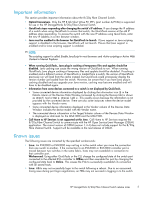HP StorageWorks 8/20q HP StorageWorks 8/20q Fibre Channel Switch release notes - Page 4
Operating systems, Installation instructions - storageworks 81q pci e fc hba
 |
View all HP StorageWorks 8/20q manuals
Add to My Manuals
Save this manual to your list of manuals |
Page 4 highlights
• HP StorageWorks EVA3000/5000 and EVA4xxx, EVA6xxx, EVA8xxx (active/active only) The 8/20q Fibre Channel Switch supports the following HBAs: • HP StorageWorks 81Q PCI-e FC HBA • HP StorageWorks FC2142SR 4Gb PCI-e HBA • HP StorageWorks FC2242SR Dual Channel 4Gb PCI-e HBA • HP StorageWorks FC1142SR 4Gb PCI-e HBA • HP StorageWorks FC1242SR Dual Channel 4Gb PCI-e HBA • HP StorageWorks FC2143 4Gb PCI-x 2.0 HBA • HP StorageWorks FC2243 Dual Channel 4Gb PCI-x 2.0 HBA • HP StorageWorks FC1243 4Gb PCI-x 2.0 HBA • HP StorageWorks FC1143 4Gb PCI-x 2.0 HBA Enterprise backup support The following drives provide backup support: • MSL6000 with LTO4 drives • MSL2024, MSL4048, and MSL8096 with LTO4 drives • EML-e Series with LTO4 drives • VLS6000, VLS9000 • VLS12000 EVA Gateway Other supported products For a complete list of the hardware and software products supported with the HP StorageWorks 8/20q Fibre Channel Switch as well as the 8 Gb Simple SAN Connection Kit, see the corresponding QuickSpecs located at the HP website: nl http://www.hp.com/go/8Gb-SSC. Operating systems The following operating systems are supported with the 8/20q Fibre Channel Switch: • Microsoft Windows 2003 SP2 and R2 (STORport driver only): x86, x86_64 • Red Hat Enterprise Linux (RHEL) 5 (2.6.18-8.1.15.el5): x86, x86_64 • RHEL 5.1 (2.6.18-53.el5): x86, x86_64 • SUSE Linux Enterprise Server (SLES)10 SP1 (2.6.16.53-0.16): x86, x86_64 NOTE: STORport driver requires the installation of the Windows patch QFE 939315 minimum. For the most recent list of supported operating systems, see the switch QuickSpecs located on the HP website: nl http://www.hp.com/go/8Gb-SSC. Installation instructions For information about installing these products, see the HP StorageWorks 8/20q Fibre Channel Switch quick start installation instructions, HP StorageWorks 8Gb Simple SAN Connection Kit quick start instructions, and other documentation available on the HP website: nl http://www.hp.com/go/8Gb-SSC. 4