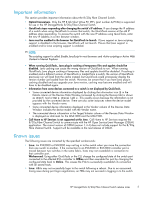HP StorageWorks 8/20q HP StorageWorks 8/20q Fibre Channel Switch release notes - Page 6
The Secure Socket Layer SSL is not supported between the 8/20q Fibre Channel Switch
 |
View all HP StorageWorks 8/20q manuals
Add to My Manuals
Save this manual to your list of manuals |
Page 6 highlights
Workaround: Change the configured state of the switch port that is connected to the affected HBA to Downed and then re-enable this port by changing the configured state back to Online. The HBA will then log in to the switch successfully. • Issue: The Secure Socket Layer (SSL) is not supported between the 8/20q Fibre Channel Switch and the SSCM. Communication between SSCM and the switch will not function if SSL security in the switch is enabled (True). The default setting is disabled (False). Workaround: Disable SSL security in the switch. This allows full communication functionality between SSCM and the switch. 6

Workaround:
Change the con
fi
gured state of the switch port that is connected to the affected
HBA to
Downed
and then re-enable this port by changing the con
fi
gured state back to
Online
.
The HBA will then log in to the switch successfully.
•
Issue:
The Secure Socket Layer (SSL) is not supported between the 8/20q Fibre Channel Switch
and the SSCM. Communication between SSCM and the switch will not function if SSL security in
the switch is enabled (True). The default setting is disabled (False).
Workaround:
Disable SSL security in the switch. This allows full communication functionality
between SSCM and the switch.
6