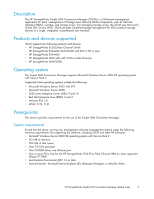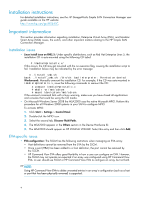HP StorageWorks 8/20q HP StorageWorks Simple SAN Connection Manager release no - Page 6
example, AE312A and AK344A, SSCM cannot upgrade the BIOS to only one HBA. The Update
 |
View all HP StorageWorks 8/20q manuals
Add to My Manuals
Save this manual to your list of manuals |
Page 6 highlights
Workaround: To correct this problem, reinstall the SSCM and select the EVA only or the EVA and MSA option if an array is present in the configuration. If no EVA is present, uninstall the HP Command View EVA suite. • IA64 BIOS Update: The HBA driver update feature for Windows on IA64 is not supported in SSCM release 2.0. • Format Drive Message: During partition creation and formatting for LUNs for Windows Server 2008, a Windows Format Drive message pops up to confirm formatting or cancel. Workaround: None. This message will not impact the function, but a new pop-up appears for each new partition. Hit cancel to close the window. • Server name changes: If the name or other attribute of a server being managed by SSCM is changed independent of SSCM, SSCM continues to display the original name even after restarting. The server change is not detected until a Server Refresh is done because SSCM matches up the HBA WWN with the saved server data. This saved data is not updated until a new broadcast or FDMI refresh is done. A server refresh is not performed on application start up or asynchronously while the application is open. Workaround: To see the new server name, use the Refresh the Server List option. • BIOS updates with different HBA types: When two different types of HBAs exist in one system (for example, AE312A and AK344A), SSCM cannot upgrade the BIOS to only one HBA. The Update HBA BIOS Image feature is designed to update all HBAs in the system at once. The BIOS file for each HBA is required; otherwise the wizard will not allow the user to continue. Workaround: To update the BIOS image, you must specify the BIOS files for all the HBAs in the system, regardless of their type and speed. For those HBAs that you do not want to update, specify the current version of the BIOS file. • Creating partitions on the management station: Deleting LUNs presented to the management station may cause errors if new LUNs are created right after the old LUNs are deleted. The new LUNs may not be initialized and a drive letter not assigned. Workaround: Reboot the management station after deleting any LUNs that were presented to the management station. Then perform the template deployment or creation of any new LUNs. 6