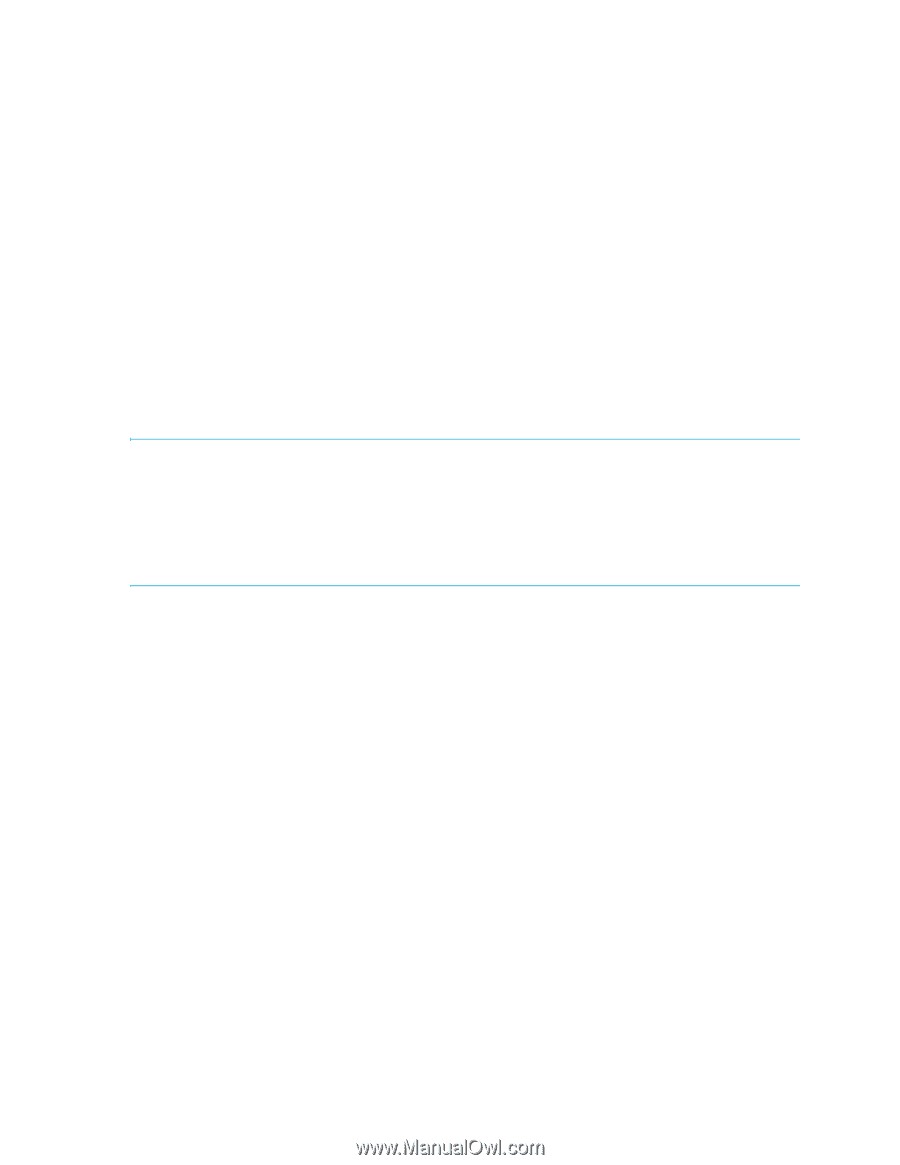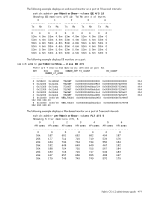HP StorageWorks 8/8 HP StorageWorks Fabric OS 6.2 administrator guide (5697-00 - Page 418
Top Talker monitors - san switch power consumption
 |
View all HP StorageWorks 8/8 manuals
Add to My Manuals
Save this manual to your list of manuals |
Page 418 highlights
An ISL monitor measures traffic to all reachable destination domains for an ISL, showing which destination domain is consuming the most traffic. If there are more than 16 domains, the monitor samples traffic and extrapolates the measurement. EE monitors on E_Ports are deleted when they become part of an ISL. ISL monitors are deleted when Top Talker is installed and are restored when Top Talker is deleted. (See "Top Talker monitors" for information about Top Talker monitors.) You can monitor ISL performance using the perfMonitorShow command, as described in "Displaying monitor counters" on page 418." You can clear ISL counters using the perfMonitorClear command, as described in "Clearing monitor counters" on page 420. ISL monitoring is supported on a limited number of platforms. See Table 78 on page 405 for the list of platforms on which ISL monitoring is supported. Virtual Fabrics considerations: ISL monitors are supported only on the default Logical Switch and not on the base switch or other Logical Switches. Top Talker monitors Top Talker monitors determine the flows (SID/DID pairs) that are the major users of bandwidth (after initial stabilization). Top Talker monitors measure bandwidth usage data in real-time and relative to the port on which the monitor is installed. NOTE: Initial stabilization is the time taken by a flow to reach the maximum bandwidth. This time varies depending on the number of flows in the fabric and other factors. The incubation period can be up to 14 seconds in the HP StorageWorks DC SAN Backbone Director and HP StorageWorks DC04 SAN Director Switch, and up to 82 seconds in the HP StorageWorks SAN Switch 4/32, HP StorageWorks 4/64 SAN Switch, HP StorageWorks SAN Switch 4/32B, HP StorageWorks 8/40 SAN Switch, HP StorageWorks 8/80 SAN Switch, HP StorageWorks 400 Multi-Protocol Router, and HP StorageWorks 4/256 SAN Director. Top Talker can be installed only on switches that run Fabric OS 6.0.0 or later. Top Talker monitors are not supported on the HP StorageWorks 4/8 and 4/16 SAN Switches. Applications can use the Top Talker data to do the following: • Re-route the traffic through different ports that are less busy, so as not to overload a given port. • Alert you of the top-talking flows on a port if the total traffic on the port exceeds the acceptable bandwidth consumption. You can use Top Talkers to identify the SID/DID pairs that consume the most bandwidth and can then configure them with certain Quality of Service (QoS) attributes so they get proper priority. See Chapter 16, "Optimizing fabric behavior" on page 339 for information on QoS. The Top Talker monitor is based on SID/DID and not WWNs. Once Top Talker is installed on a switch or port, it remains installed across power cycles. Top Talkers supports two modes, port mode and fabric mode: • Port mode Top Talker A Top Talker monitor can be installed on an F_Port to measure the traffic originating from the F_Port and flowing to different destinations. • Fabric mode Top Talker In fabric mode, Top Talker monitors are installed on E_Ports in the fabric and measure the data rate of all the possible flows in the fabric (ingress E_Port traffic only). In fabric mode, Top Talker monitors can determine the top n bandwidth users on a given switch. You can install Top Talker monitors either in port mode or fabric mode, but not both. How Top Talker monitors differ from end-to-end monitors: End-to-end monitors provide counter statistics for traffic flowing between a given SID-DID pair. Top Talker monitors identify all possible SID-DID flow 414 Administering advanced performance monitoring