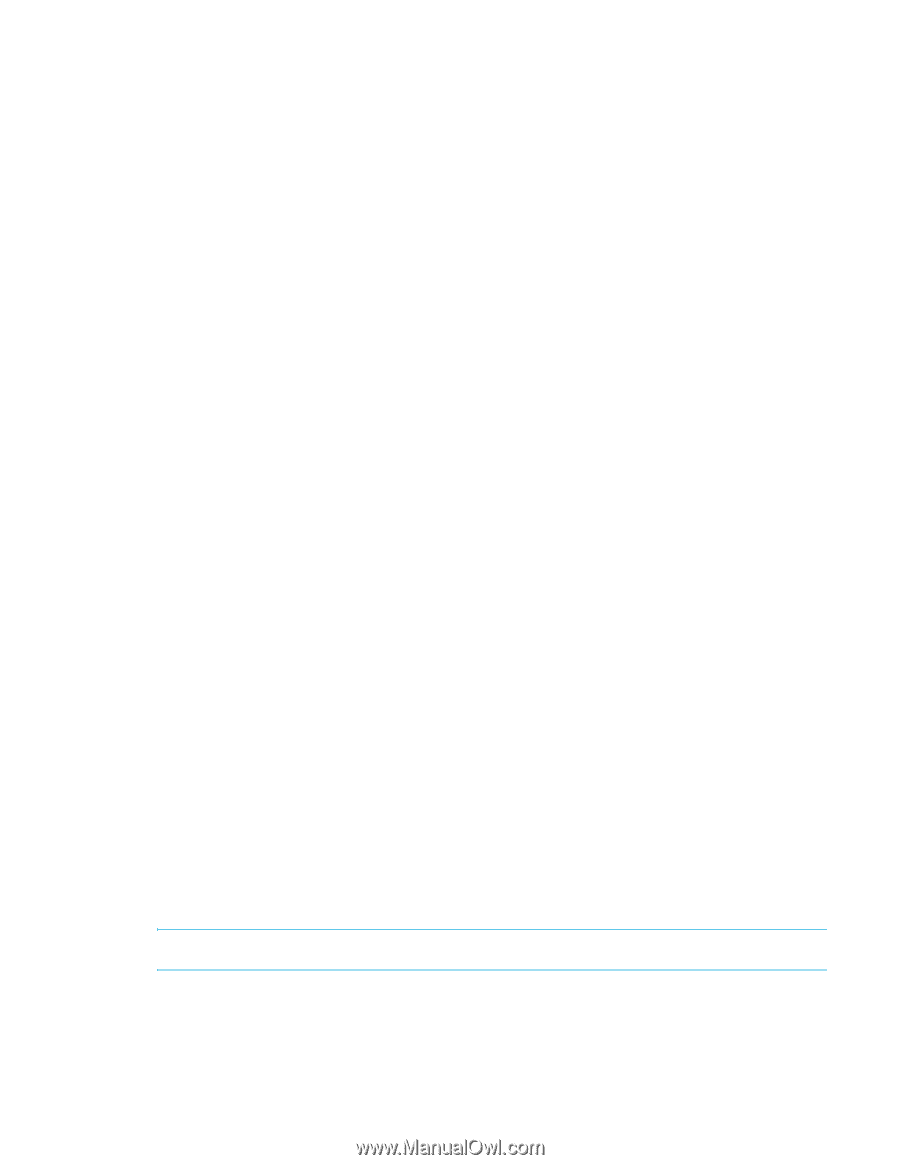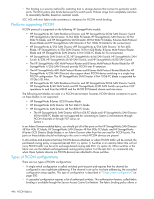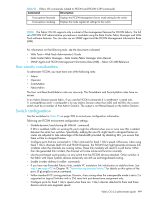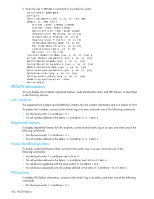HP StorageWorks 8/8 HP StorageWorks Fabric OS 6.2 administrator guide (5697-00 - Page 501
Control Unit Port CUP, FICON and FICON CUP in Virtual Fabrics
 |
View all HP StorageWorks 8/8 manuals
Add to My Manuals
Save this manual to your list of manuals |
Page 501 highlights
predefined list of switches (domains) to exist in the fabric and prevents other switches from joining the fabric. This type of configuration is described in "Configuring a high-integrity fabric" on page 500. Control Unit Port (CUP) Control Unit Port (CUP) protocol is used by IBM mainframe management programs to provide in-band management for FICON switches. When it is enabled, you can set up directors in a FICON environment to be managed through IBM mainframe management programs. CUP is an optional licensed feature. The following restrictions apply to B-Series FICON directors having at least 256 ports when FICON Management Server mode (fmsmode) is enabled and CUP protocol is used to manage the switch: • The switch is advertised to the mainframe by CUP as a 256-port switch (due to CUP protocol limitation). • Port Information Block, prohibit dynamic connectivity mask (PDCM), and port names are available for ports 0 through 254 only. • CUP is not supported on the HP StorageWorks SAN Director 48 Port 4Gb FC blade. Even though this port blade can be inserted in the chassis, only FCP ports can be attached to it. • The B-Series Multi-Protocol Router Blade must not be inserted in slot 10 of the chassis. (Other blades are supported in slot 10, but the B-Series Multi-Protocol Router Blade is not.) FICON channels and control units can be attached only to the FC ports on this blade. This blade is advertised to the mainframe as a 16-port blade. If you have a B-Series Multi-protocol Router blade in slot 10 in your director, the 16 virtual ports are disabled when you enable fmsmode. • The HP StorageWorks SAN Director 48 Port 4Gb FC blade and HP StorageWorks SAN Director 48 Port 8Gb FC blades must not be inserted in slot 10 of the chassis in a FICON configuration. (Other blades are supported in slot 10, but the HP StorageWorks SAN Director 48 Port 8Gb FC blade and HP StorageWorks SAN Director 48 Port 4Gb FC blade are not.) Port 255 is reserved for CUP. FICON and FICON CUP in Virtual Fabrics There are three different addressing modes to provide extended functionality in dynamically created partitions. These are: • Fixed Addressing mode • Flat Addressing mode • Auto Addressing mode Because flat addressing mode allocates 10-bit areas by default, auto-addressing mode is used to support FICON in dynamically created partitions. Use the fabric parameters of the configure command to enable this mode. There are two options for 256 area limit. The example of port addresses assigned in increasing order is option 1. Port addresses in option 2 will always equal the physical port area. Example: The configure command Enable a 256 Area Limit: (0..1) [1] In this mode, the area field of the PID is allocated dynamically to the F_, FL_, EX_, and E_Ports up to a maximum of 256 areas. As ports are assigned to the Logical Switch, they are assigned port addresses in an increasing manner. The port address numbering can be explicitly specified using the portAddress command: portaddress --bind s/p 16-bit-PID --auto 1 NOTE: The portAddress --bind command is not supported with the portSwap command. In the auto-addressing mode, this command uses only the high order 8-bits of the 16-bit area field in the PID address that is specified in the portAddress command. For example, the following command: portaddress --bind 12/28 0200 -auto 1 Fabric OS 6.2 administrator guide 497