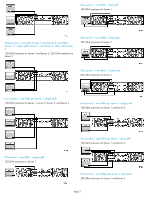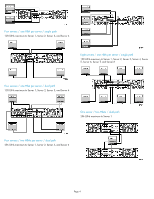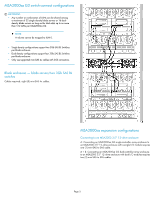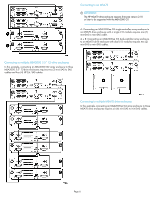HP StorageWorks MSA2312fc HP StorageWorks 2000 Modular Smart Array G2 cable co - Page 1
HP StorageWorks MSA2312fc Manual
 |
View all HP StorageWorks MSA2312fc manuals
Add to My Manuals
Save this manual to your list of manuals |
Page 1 highlights
HP StorageWorks 2000 G2 Modular Smart Array cable configuration guide Audience assumptions This document is for the person who installs, administers, and troubleshoots servers and storage systems. HP assumes that you are qualified in the servicing and installation of computer equipment and are trained in recognizing hazards in products and hazardous energy levels. For complete information on installing and configuring your MSA 2000 G2, please see the user guide provided on the Software Support/Documentation CD or on the web at http://www.hp.com/ support/manuals. Connecting remote management hosts The management host directly manages systems out-of-band over an Ethernet network. 1. Connect an Ethernet cable to the Ethernet management port on each controller. 2. Connect the other end of each Ethernet cable to a network that your management host can access (preferably on the same subnet). © Copyright 1999, 2009 Hewlett-Packard Development Company, L.P. First edition: June 2009 The information in this document is subject to change without notice. Printed in the US www.hp.com Configuration notes Any number or combination of LUNs can be shared among connected servers as long as the total number of LUNs adds up to no more than 512 LUNs per MSA 2000 G2. When expanding storage, a maximum of five (5) enclosures (including the array enclosure) OR ninety-nine (99) drives are allowed in the array. Cable requirements The following table provides SAS cable requirements for MSA controllers and drive enclosures connection combinations. Table 1 SAS cable requirements MSA2000 G2 MSA70 I/O Controller module MSA2000 3.5" 12-drive I/O module MSA2000 G2 Controller N/A mini-SAS to mini-SAS mini-SAS to SAS MSA70 I/O module mini-SAS to mini-SAS mini-SAS to mini-SAS mini-SAS to SAS MSA2000 3.5" 12-drive I/O module mini-SAS to SAS mini-SAS to SAS SAS to SAS *457746-004* Page 1