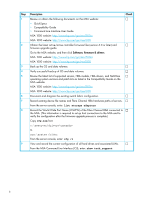HP StorageWorks Modular Smart Array 1000 HP StorageWorks 1000/1500 Modular Sma - Page 8
Activating the multi-pathing feature, Verifying multi-path options, list failover devices
 |
View all HP StorageWorks Modular Smart Array 1000 manuals
Add to My Manuals
Save this manual to your list of manuals |
Page 8 highlights
Activating the multi-pathing feature MSA active/active controllers use the Native MPIO provided by Novell for Multi-pathing. To activate the multi-pathing feature, the configuration file startup.ncf must be modified by doing the following: Step Description 1 Edit c:\nwserver\startup.ncf 2 Add the following as the first line of the file: SET MULTI-PATH SUPPORT = ON 3 Modify the line: LOAD SCSIHD.CDM to LOAD SCSIHD.CDM /AEN 4 QL2x00.HAM drivers should be loaded with the following options: LOAD QL2X00.HAM SLOT= n /LUNS /ALLPATHS /PORTNAMES (where n is the slot number) Check F F F F NOTE: The Native MPIO solution can co-exist with HP Secure Path for NetWare even with the above changes. If the Secure Path for NetWare driver needs to be removed, follow these steps: Step Description 1 Follow the instructions given in the Secure Path 3.0C NetWare user guide. 2 Comment out the entry: #LOAD HPQSP.CDM from startup.ncf 3 Edit SYS:\SYSTEM\AUTOEXEC.NCF and comment out the following entries: #LOAD HPQSPAGT.NLM #LOAD HPQSPAHW.NLM Verifying multi-path options To verify the multi-path options, enter: list failover devices Verify that all paths are seen by the hosts. Check F F F 8