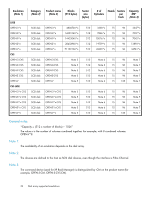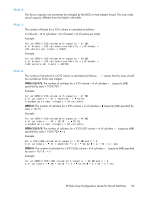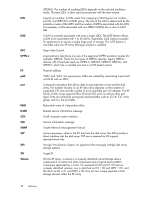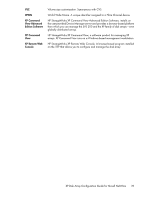HP StorageWorks XP12000 HP StorageWorks XP Disk Array Configuration Guide: Nov - Page 35
Note 4, Open-3/8/9/e, Open-v
 |
View all HP StorageWorks XP12000 manuals
Add to My Manuals
Save this manual to your list of manuals |
Page 35 highlights
Note 4: The device capacity can sometimes be changed by the BIOS or host adapter board. This may make actual capacity different from that listed in the table. Note 5: The number of blocks for a CVS volume is calculated as follows: # of blocks = (# of cylinders) × (# of heads) × (# of sectors per track) Example For an OPEN-3 CVS volume with capacity = 37 MB: # of blocks = (53 cylinders-see Note 5) × (15 heads) × (96 sectors per track) = 76320 Example For an OPEN-V CVS volume with capacity = 49 MB: # of blocks = (53 cylinders-see Note 5) × (15 heads) × (128 sectors per track) = 101760 Note 6: The number of cylinders for a CVS volume is calculated as follows ( ... means that the value should be rounded up to the next integer): OPEN-3/8/9/E: The number of cylinders for a CVS volume = # of cylinders = (capacity (MB) specified by user) × 1024/720 Example For an OPEN-3 CVS volume with capacity = 37 MB: # of cylinders = 37 × 1024/720 = 52.62 (rounded up to next integer) = 53 cylinders OPEN-V: The number of cylinders for a CVS volume = # of cylinders = (capacity (MB) specified by user) × 16/15 Example For an OPEN-V CVS volume with capacity = 49 MB: # of cylinders = 49 × 16/15 = 52.26 (rounded up to next integer) = 53 cylinders OPEN-3/8/9/E: The number of cylinders for a CVS LUSE volume = # of cylinders = (capacity (MB) specified by user) × 1024/720 × n Example For a CVS LUSE volume with capacity = 37 MB and n = 4: # of cylinders = 37 × 1024/720 × 4 = 52.62 × 4 = 53 × 4 = 212 OPEN-V: The number of cylinders for a CVS LUSE volume = # of cylinders = (capacity (MB) specified by user) × 16/15 × n Example For an OPEN-V CVS LUSE volume with capacity = 49 MB and n = 4: # of cylinders = 49 × 16/15 × 4 = 52.26 × 4 = 53 × 4 = 212 XP Disk Array Configuration Guide for Novell NetWare 35