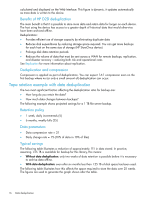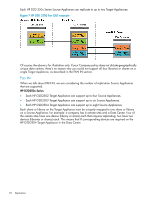HP StoreOnce 4430 HP D2D Backup System Concepts guide (EH985-90915, March 2011 - Page 18
Replication, Replication overview, Replication and NAS Shares, Replication and Virtual Tape Devices
 |
View all HP StoreOnce 4430 manuals
Add to My Manuals
Save this manual to your list of manuals |
Page 18 highlights
5 Replication NOTE: When considering replication you are likely to be synchronizing data between different models of HP StoreOnce Backup Systems. The examples in this section are not specific to a particular model of HP StoreOnce Backup System. In this chapter: • Replication overview • HP StorageWorks Replication Manager • Replication concepts and terminology • Replication deployment strategies • Replication licensing • Seeding the Target Appliance • Recovering a source appliance Replication overview Replication is a standard term used to describe a way of synchronizing data between hardware in two physical locations. It is the process of creating an exact match on the target appliance of the specified data from the source appliance. It is important to understand that no history is held; the target appliance always mirrors as soon as possible the current state of the data on the source appliance, which means that it is ready for use if the source share, library or appliance is unavailable. But it does not hold archive versions and is not an alternative to conventional backup with multiple restore points. A Configuration Wizard is provided to take you through HP D2D Replication configuration steps. Replication and NAS Shares HP D2D Replication allows NAS shares that have been configured on one HP StoreOnce Backup System (the Source Appliance) to be replicated to corresponding NAS shares on another HP StoreOnce Backup System (the Target Appliance) at another location. Replication is always mapped at share-share level (not at sub-directory or file level). Target shares are always visible but are read only. Once you have set up a replication configuration between Source and Target HP StoreOnce Backup Systems, it is initiated automatically whenever a backup takes place. NOTE: If the replication Source Appliance fails and goes offline whilst it was performing a NAS replication job, the replication target share appliance may be left in an inconsistent state. This state may result in failure to recover from some files in the share or perform a list of files in the share because relationships between files and folders have been lost. This will automatically be repaired by the target appliance as soon as it detects the loss of the source appliance, however it may take up to 10 minutes to complete this repair during which time the share will not be available for access. Replication and Virtual Tape Devices HP D2D Replication allows cartridges in slots on a library device that has been configured on one HP StoreOnce Backup System (the Source Appliance) to be replicated to corresponding mapped slots on a library device on another HP StoreOnce Backup System (the Target Appliance) at another location. Data is always mapped at slot level. 18 Replication