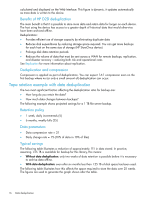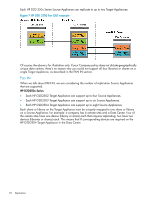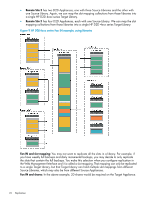HP StoreOnce 4430 HP D2D Backup System Concepts guide (EH985-90915, March 2011 - Page 21
Fan In, Fan Out and job concurrency, Fan OUT
 |
View all HP StoreOnce 4430 manuals
Add to My Manuals
Save this manual to your list of manuals |
Page 21 highlights
Fan In, Fan Out and job concurrency When configuring replication on complex sites, for example many Remote Sites into a Data Center, care must be taken when planning how appliances, shares and libraries will be replicated. The key concepts to understand are FAN OUT, FAN IN and Concurrency. Fan OUT When we talk about FAN OUT, we are considering the number of replication Target Appliances that are supported from that Source Appliance (the HP StoreOnce Backup System that contains the shares and libraries that you wish to replicate). Each share on the Source Appliance may be mapped to only one share on the Target Appliance. You cannot split files from one Source Share across several Target Shares. Each library on the Source Appliance may be mapped to only one library on the Target Appliance. You cannot split slot mappings from one Source Library across several Target Libraries. NOTE: Any number of slots within a Replication-Source library may be selected for replication to a Replication-Target library. This selection is called a slot mapping collection and may be edited after initial mapping creation. The number of Target Appliances to which a Source Appliance can replicate varies according to HP StoreOnce Backup System, see the tables in the Job Concurrency section below. For example: If you have backed up data on the source HP D2D that relates to specific regions, you may want to replicate that data to regional data centers. HP D2D4xxx Series Each HP D2D 4004/4009 or 4106/4112 Series Source Appliance can replicate to up to four Target Appliances. Each HP D2D 4312 Series Source Appliance can replicate to up to eight Target Appliances. Each HP D2D 4324 Series Source Appliance can replicate to up to eight Target Appliances. Figure 6 Fan OUT example for HP D2D4000/4100/4300 Series HP D2D250x Series Replication concepts and terminology 21