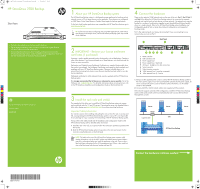HP StoreOnce D2D4324 HP StoreOnce 2700 Backup Start Here Poster (BB877-90901, - Page 1
HP StoreOnce D2D4324 Manual
 |
View all HP StoreOnce D2D4324 manuals
Add to My Manuals
Save this manual to your list of manuals |
Page 1 highlights
BB877-90901 StoreOnce 2700 Backup Eng front.pdf 1 27/06/2013 13:45 HP StoreOnce 2700 Backup Start here • The host is the network server that you wish to back up. • The HP StoreOnce Backup system should be connected to Gigabit Ethernet. 100 Base-T Ethernet will limit performance. • For more detailed information about installing, configuring and using the HP StoreOnce Backup system, see the Installation and Configuration Guide and the User Guide on the HP StoreOnce Backup CD-ROM. C M Y CM MY CY CMY K © 2013 Hewlett-Packard Development Company, L.P. Printed in Hungary www.hp.com 1 About your HP StoreOnce Backup system The HP StoreOnce Backup system is a disk-based storage appliance for backing up host network servers or PCs to target devices on the appliance. These devices are configured as NAS Share, Virtual Tape Library or Catalyst Store targets for backup applications. To find out which backup applications are compatible with HP StoreOnce functions go to www.hp.com/go/ebs. TIP: To find out more about configuring and using NAS target devices, iSCSI virtual tape libraries and Catalyst Stores, see the HP StoreOnce Backup system User Guide on the CD-ROM. 4 Connect the hardware There are four physical 1GbE network ports on the rear of the unit, Port 1, Port 2, Port 3 and Port 4; this allows the HP StoreOnce Backup system to be connected to separate networks and used to back up host devices on those networks. The network ports may be bonded in a number of combinations together to gain bandwidth and failover benefits when on a single network. Refer to the HP StoreOnce Backup system Installation and Configuration guide to find out more about network configurations and supported bonding modes. Port 1 (the right-most port) must always be connected. If you are connecting to one network only, you must use Port 1. Back Panel 2 IMPORTANT - Retrieve your license entitlement certificates (if purchased) Licensing is used to enable optional product functionality, such as Replication, Catalyst or other future features. If you have purchased any of these features, you should activate the license as soon as possible. Replication and Catalyst License Entitlement Certificates are supplied electronically when the product is purchased. The Entitlement Certificates are shipped in clearly marked card envelopes with your HP StoreOnce Backup system. These are valuable items so, to prevent them becoming lost, please ensure they are identified and put safely to one side during unpacking. Entitlement certificates for iLO4 Advance Packs are also supplied with the HP StoreOnce Backup system. It is strongly recommended that all licenses are redeemed as soon as possible. Go to the Webware site - webware.hp.com. For detailed information about activating licenses refer to the HP StoreOnce Installation and Configuration Guide on the StoreOnce CD. 3 Install the rack rails and unit(s) The supplied rail kits allow you to install the HP StoreOnce Backup system into square and round hole racks for 1U and 2U servers. If mounting the server into threaded hole or telco racks, please see www.racksolutions.com to purchase mounting hardware. Important Safety Information Use extreme caution when installing and pulling the unit out from the rack; it can slip and fall, causing damage to the HP StoreOnce Backup system or injury. HP is not responsible for any damage or injury caused by the mishandling of the HP StoreOnce Backup system. Always refer to the Safety Guide and the Installation and Configuration Guide on the HP StoreOnce Backup CD for detailed safety information. 1. Install the rails in the rack, as required. Follow the instructions provided separately with the rail kits. 2. Slide the HP StoreOnce Backup system into position in the rack and secure it to the rack rails using thumbscrews on the front bezel. NOTE: The label on the top of the HP StoreOnce Backup system contains useful identity information, such as the MAC address and default network name. Make a note of this information before you install the appliance in the rack. There is also a label with login information for the iLO4 management port. (There is also a pull-out strip in the front panel with the serial number and part ID.) 1 RAID controller 2 USB connectors (4) 3 Power supply bay 1 4 Power supply bay 2 (optional) 5 iLO4 port - do not use for data connection 6 Serial connector 7 Video/monitor connector 8 1GbE network Port 1 (must be connected) 9 1GbE network Ports 2, 3 and 4 1. Always use the supplied power cords to connect the HP StoreOnce Backup system to the mains power supply. If you have purchased the optional second power supply, be sure to connect both power cords. For detailed safety information, see the Safety Guide on the CD-ROM. 2. Use any CAT-5E or CAT-6 network cables (also supplied with the product). If the network supports automatic DNS configuration, install the HP StoreOnce Backup system on the same sub-net as the host machine(s) that are to access the StoreOnce Management console. Server Ethernet switch Supplied cable Server LAN Server HP StoreOnce Backup Connect the hardware continues overleaf BB877-90901