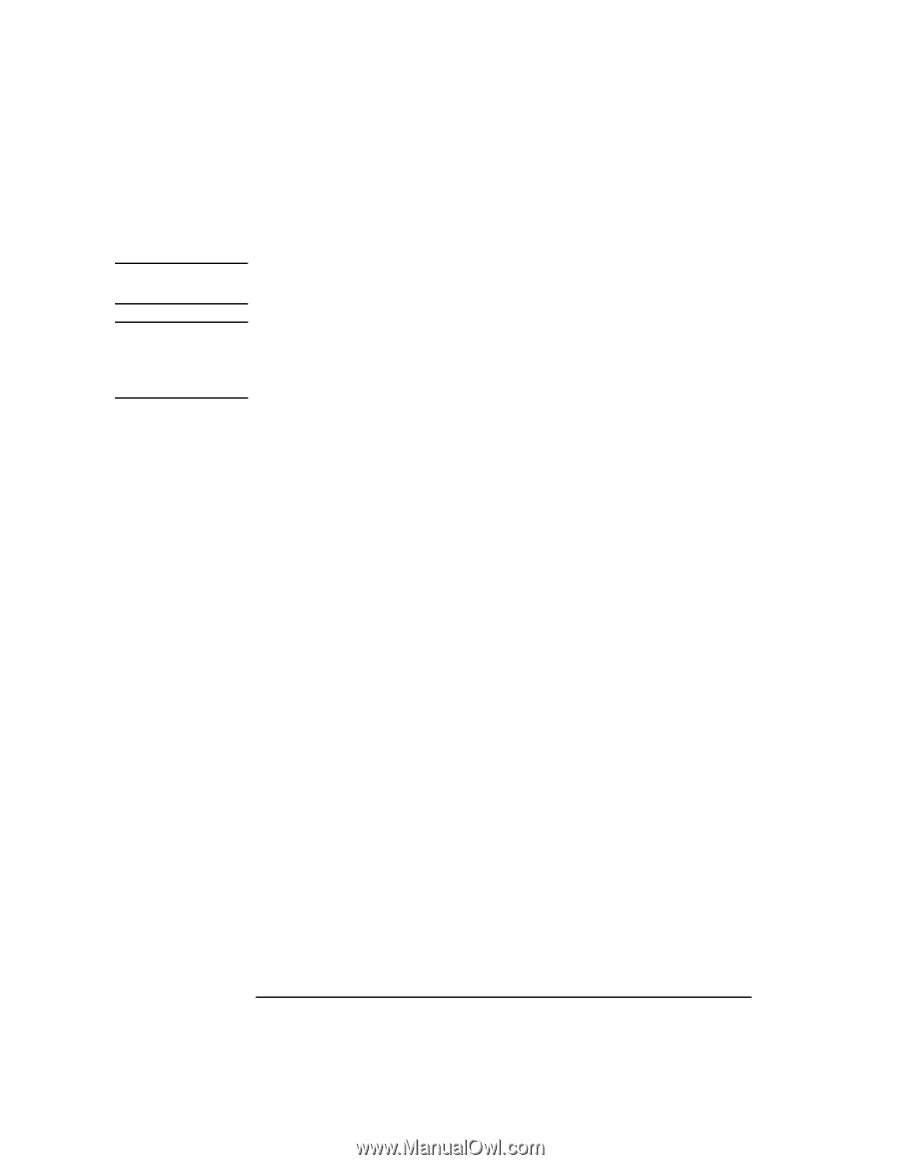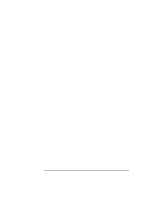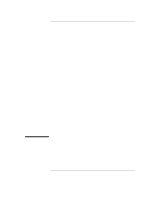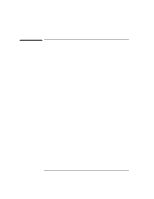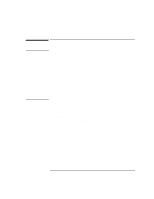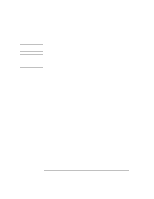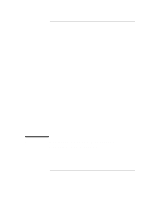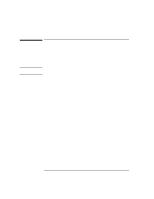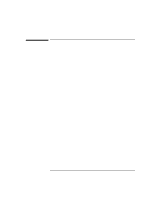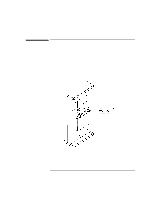HP Surestore 80fx 32/64/76 Slot, 5.2 Gbyte Drive Optical Jukebox Upgrade and C - Page 52
Important
 |
View all HP Surestore 80fx manuals
Add to My Manuals
Save this manual to your list of manuals |
Page 52 highlights
NOTE IMPORTANT Downloading Firmware Checking and Downloading Firmware Downloading Firmware Ensure that the jukebox is not in LUN mode (logical unit numbering). Downloads must be done with LUN mode off. If you are going to download firmware for the jukebox controller, the customer's default configurations should be recorded so that the jukebox can be correctly restored. Go to the CONF * menu on the control panel to access and display the current jukebox configurations. 1. Turn the jukebox off. 2. Ensure that your PC tool is off. 3. Remove any cable connections to the single-ended ports on the interface module. 4. Connect a SCSI cable between your PC tool and one of the single-ended ports on the interface module. (Connectors on the module are high-density.) 5. Turn the jukebox on. Wait until the jukebox shows READY in the display. 6. Turn your PC tool on. 7. Follow your download utilities instructions to download the firmware needed (jukebox and/or drives). 8. Go to Chapter 5, "Verifying Proper Jukebox Operation, Labeling, and Cleanup." 4- 4