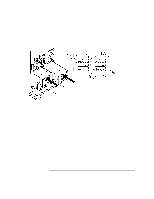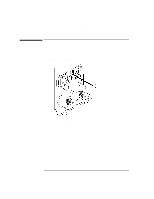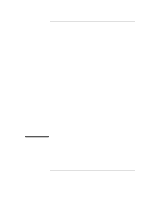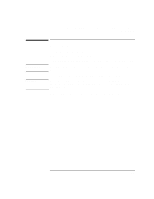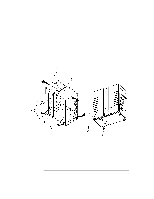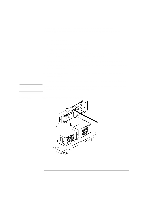HP Surestore Archive Server 100st 32/64/76 Slot, 5.2 Gbyte Drive Optical Jukeb - Page 29
Conversions
 |
View all HP Surestore Archive Server 100st manuals
Add to My Manuals
Save this manual to your list of manuals |
Page 29 highlights
Converting 2.6 Gb Drive Jukeboxes to 5.2 Gb Drive Jukeboxes Conversions IMPORTANT CAUTION Conversions 1. If jukebox is not on, turn it on. 2. Ensure that there are no disks in the drives. Execute EMPTY DRIVES from the control panel TEST * menu, if necessary. Record the jukebox configuration settings so that the settings may be restored after the conversion. 3. Record the jukebox configuration settings using the CONF * menu. Do not switch off power to the jukebox until you are sure the SCSI bus is inactive. Switching off the jukebox when the SCSI bus is active can cause data loss and/or indeterminate bus states. 4. Turn jukebox power off and unplug the power cord from the power source. 3- 3

3-3
Converting 2.6 Gb Drive Jukeboxes to 5.2 Gb Drive Jukeboxes
Conversions
Conversions
1.
If jukebox is not on, turn it on.
2.
Ensure that there are no disks in the drives.
Execute
EMPTY DRIVES
from the control panel
TEST *
menu, if necessary.
IMPORTANT
Record the jukebox configuration settings so that the settings may be restored after
the conversion.
3.
Record the jukebox configuration settings using the
CONF *
menu.
CAUTION
Do not switch off power to the jukebox until you are sure the SCSI bus is
inactive
.
Switching off the jukebox when the SCSI bus is active can cause data loss and/or
indeterminate bus states.
4.
Turn jukebox power off and unplug the power cord from the power source.