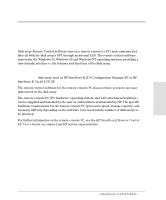HP Surestore E Disk Array XP256 Familiarization Guide - Page 40
Error Condition, Recommended Action, Connectivity and Disconnectivity Parallel Channels
 |
View all HP Surestore E Disk Array XP256 manuals
Add to My Manuals
Save this manual to your list of manuals |
Page 40 highlights
Error Condition Recommended Action ENABLE LEDs for a cluster do not go on. Determine if channel I/O operations to that cluster are possible. If so, call the HP support center to have the LEDs checked. If I/O operations are not possible, disconnect the channels, and call the HP support center. Connectivity and Disconnectivity Parallel Channels Procedure To connect a parallel channel to the disk array: 1. Make sure the disk array is powered on and operating normally. If the Alarm LED and/or Message LED (in Table 3) is on, call the HP support center. 2. Set the ENABLE/DISABLE switch for the channel to be connected to ENABLE, if the ENABLE and READY LEDs for the channel do not go ON, call the HP support center. To disconnect a parallel channel from the disk array: 1. Make sure the disk array is powered on and operating normally. If the Alarm LED and/or Message LED (in Table 3) is on, call the HP support center. 2. Set the ENABLE/DISABLE switch for the channel to be disconnected to DISABLE. If the ENABLE LED for the channel does not go off, call the HP support center. 40