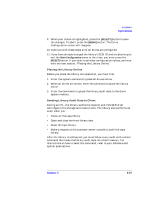HP Surestore Tape Library Model 20/700 SAN Solution Installation Guide - Page 50
Host Bus Adapters HBAs
 |
View all HP Surestore Tape Library Model 20/700 manuals
Add to My Manuals
Save this manual to your list of manuals |
Page 50 highlights
CAUTION Installation Host Bus Adapters (HBAs) Host Bus Adapters (HBAs) An HBA involves both hardware and software installation and requires that you be familiar with installing PCI cards, connecting cables and Gigabit Interface Converters (GBICs), and installing software drivers. Before you start the hardware installation, be sure the GBIC and the Fibre Channel (FC) cable are compatible with the storage disk subsystem interconnect system. GBICs are available for both shortwave and longwave fiber-optic cables and active copper cable. GBICs are "hotpluggable," which means that they can be plugged into and removed from the adapter card while the power is on. The HBA is NOT hot-pluggable. Do not remove or insert the adapter card while power is applied. If you connect or remove a GBIC while power is applied, be sure that the adapter card is securely attached to its PCI slot to prevent damage to the card and the server's logic board. Software Drivers: Windows NT™ To begin the HP D8602A/B HBA installation, install the Windows NT™ software drivers: 1. Start Windows NT™ and log into an account with administrative privileges. 2. The HBA driver can be obtained from the Web, CD or diskette. If using a CD or diskette, insert the media into the appropriate drive. 3. From the Start menu, select [Settings], then [Control Panel]. 4. From the Control Panel window, open [SCSI Adapters]. 5. Select [Drivers], and then select [Add]. 6. Select [Have Disk] and enter the path to the driver files. 7. From the drive path (example: A:\WinNT), select the correct driver for your adapter. 8. Click [OK]. 2-32 Chapter 2