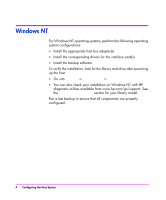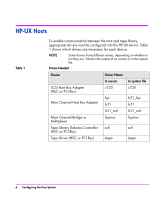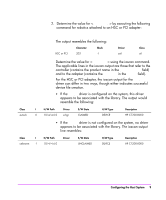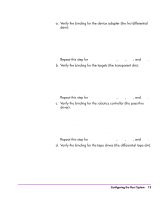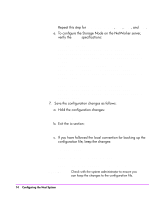HP Surestore Tape Library Model 20/700 HP Tape Library Configuration Guide - Page 11
For the HSC or PCI adapter, the ioscan output for
 |
View all HP Surestore Tape Library Model 20/700 manuals
Add to My Manuals
Save this manual to your list of manuals |
Page 11 highlights
2. Determine the value for by executing the following command for robotics attached to an HSC or PCI adapter: lsdev -d sctl The output resembles the following: HSC or PCI Character 203 Block -1 Driver sctl Class ctl Class autoch Determine the value for using the ioscan command. The applicable lines in the ioscan output are those that refer to the controller (contains the product name in the Description field) and to the adapter (contains the ext_bus in the Class field). For the HSC or PCI adapter, the ioscan output for the schgr driver can differ in two ways, though either indicates successful device file creation. • If the schgr driver is configured on the system, this driver appears to be associated with the library. The output would resemble the following: I H/W Path Driver 0 10/4/4.6.0 schgr S/W State CLAIMED H/W Type DEVICE Description HP C7200-8000 • If the schgr driver is not configured on the system, no driver appears to be associated with the library. The ioscan output line resembles: Class I H/W Path Driver unknown -1 10/4/4.6.0 S/W State UNCLAIMED H/W Type DEVICE Description HP C7200-8000 Configuring the Host System 9