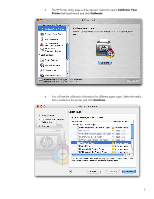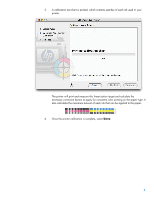HP T1100 HP Designjet T1100 Printing Guide [HP Raster Driver] - Calibrate my p - Page 3
Calibrate Your, Printer, Calibrate, Continue
 |
UPC - 883585044979
View all HP T1100 manuals
Add to My Manuals
Save this manual to your list of manuals |
Page 3 highlights
3. The HP Printer Utility page will be opened. Select the option Calibrate Your Printer (left hand menu) and click Calibrate. 4. You will see the calibration information for different paper types. Select the media that is loaded on the printer and click Continue. 3
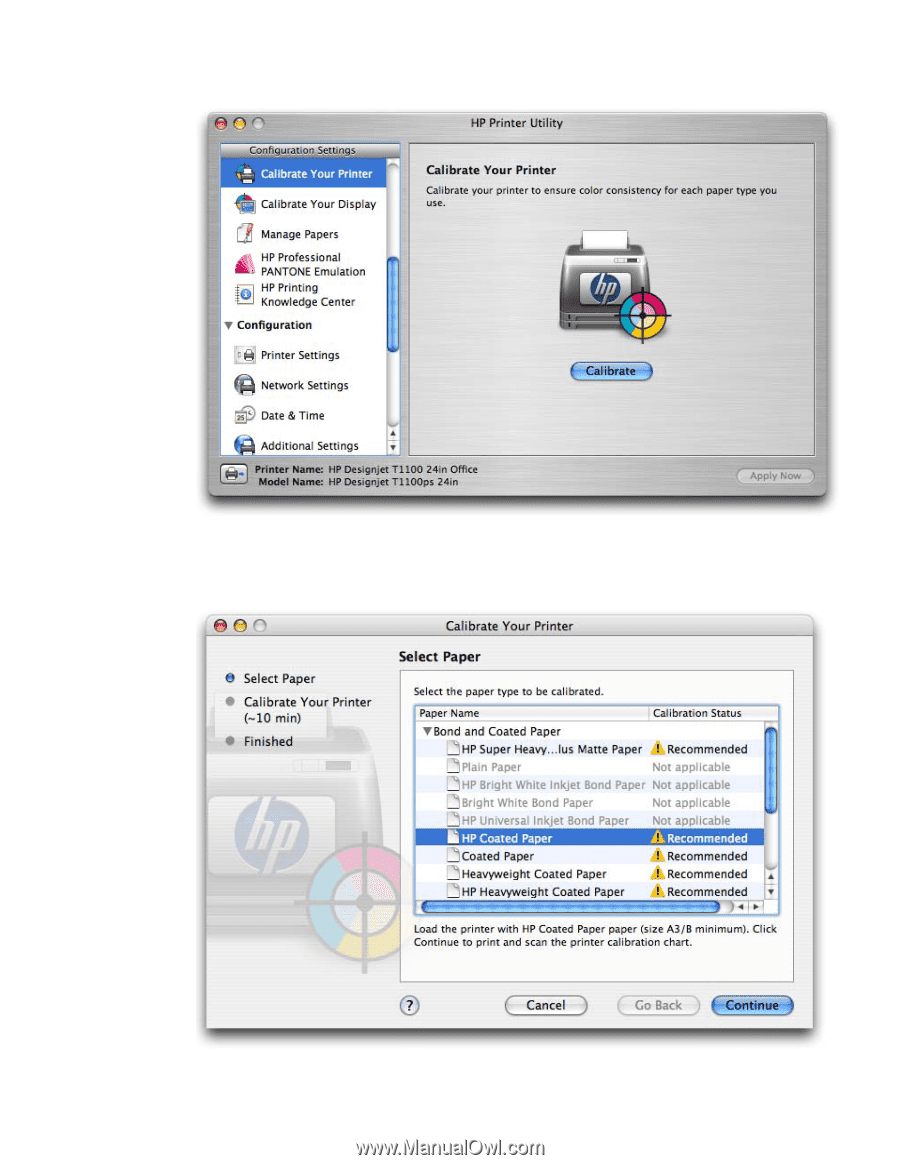
3.
The HP Printer Utility page will be opened. Select the option
Calibrate Your
Printer
(left hand menu) and click
Calibrate
.
4.
You will see the calibration information for different paper types. Select the media
that is loaded on the printer and click
Continue
.
3