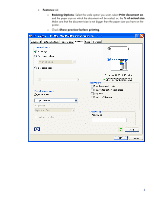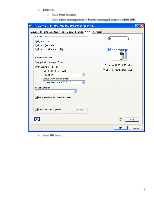HP T1100 HP Designjet T1100 Printing Guide [PS Driver] - Proof another printer - Page 3
Properties, Paper/Quality, Paper Options > Document size, Paper Options > Paper Source
 |
UPC - 883585044979
View all HP T1100 manuals
Add to My Manuals
Save this manual to your list of manuals |
Page 3 highlights
7. Configure the driver printer options; Select the printer (ex. HP Designjet T1100 24in) and click Properties button: • Paper/Quality tab: o Paper Options > Document size: Select the paper size of the media loaded on the printer. Select Custom... button if you want to create a custom page size. o Paper Options > Paper Source: Select the source of the paper, Roll or Sheet. o Paper Options > Paper Type: Select the paper type that is loaded on the printer. o Orientation: Select the orientation of your image on the paper. o Print Quality: Select Standard options and drag the slider to Quality. 3
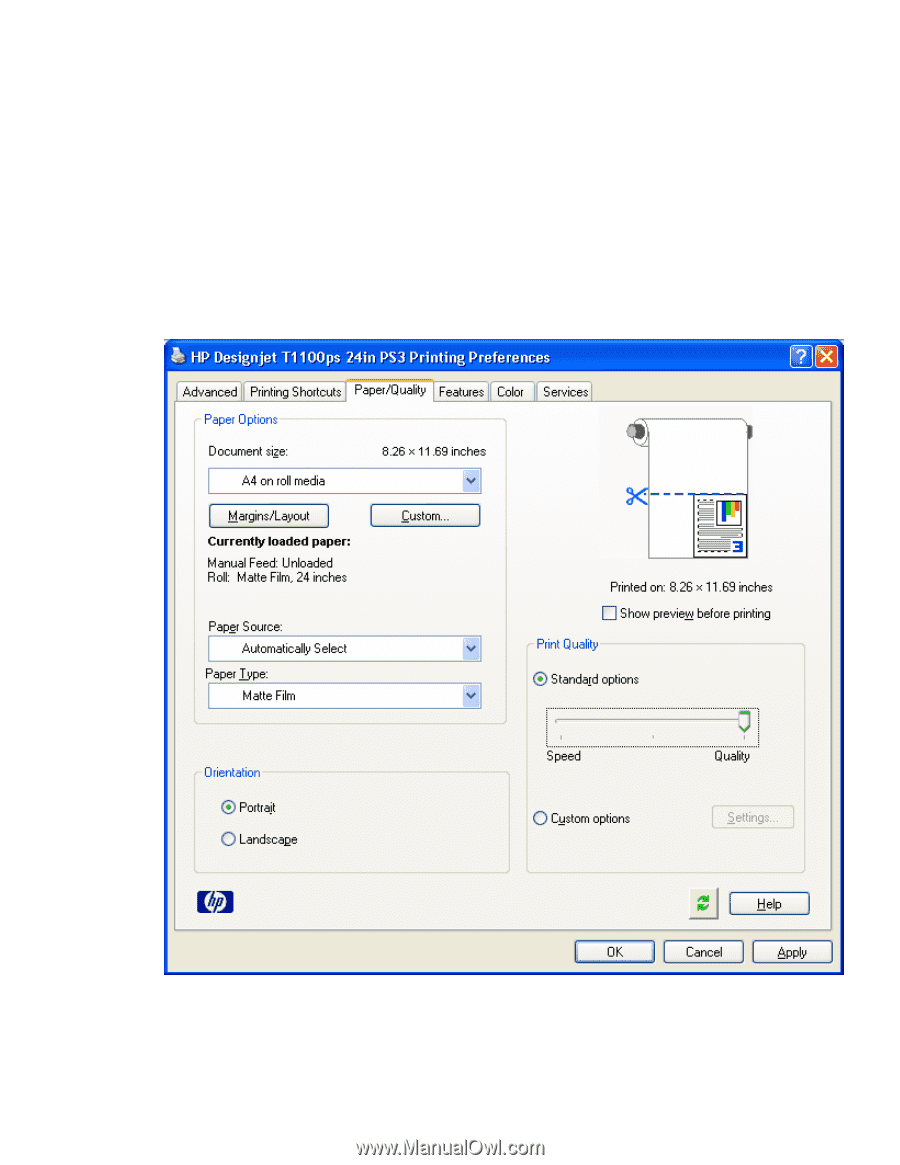
7.
Configure the driver printer options; Select the printer (ex. HP Designjet T1100 24in) and click
Properties
button:
•
Paper/Quality
tab:
o
Paper Options > Document size
: Select the paper size of the media loaded on
the printer. Select
Custom…
button if you want to create a custom page size.
o
Paper Options > Paper Source
:
Select the source of the paper, Roll or Sheet.
o
Paper Options > Paper Type
: Select the paper type that is loaded on the
printer.
o
Orientation
:
Select the orientation of your image on the paper.
o
Print Quality
: Select Standard options and drag the slider to Quality.
3