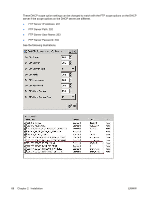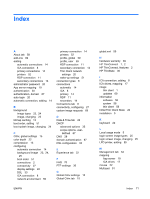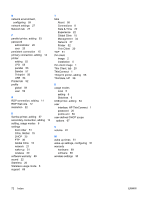HP T5135 HP ThinConnect, build S2ST0070 Administrator's Guide - Page 73
Accessing Global and User Profile .xml Files Using Domain Authentication
 |
UPC - 882780814387
View all HP T5135 manuals
Add to My Manuals
Save this manual to your list of manuals |
Page 73 highlights
Accessing Global and User Profile .xml Files Using Domain Authentication To access the global and user profile .xml files using domain authentication, set the domain user name and password to the values of scope options 184 and 185. For example: ● FTP Server User Name: 184 = americas\harry ● FTP Server Password: 185 = cookies ● americas is the domain name ● harry is the domain user name ● cookies is the domain password Changing User-defined DHCP Scope Options By default, the following DHCP scope options are preset: ● FTP Server IP Address: 161 ● FTP Server Path: 162 ● FTP Server User Name: 184 ● FTP Server Password: 185 See the following window: ENWW Configuring the Network Environment 67
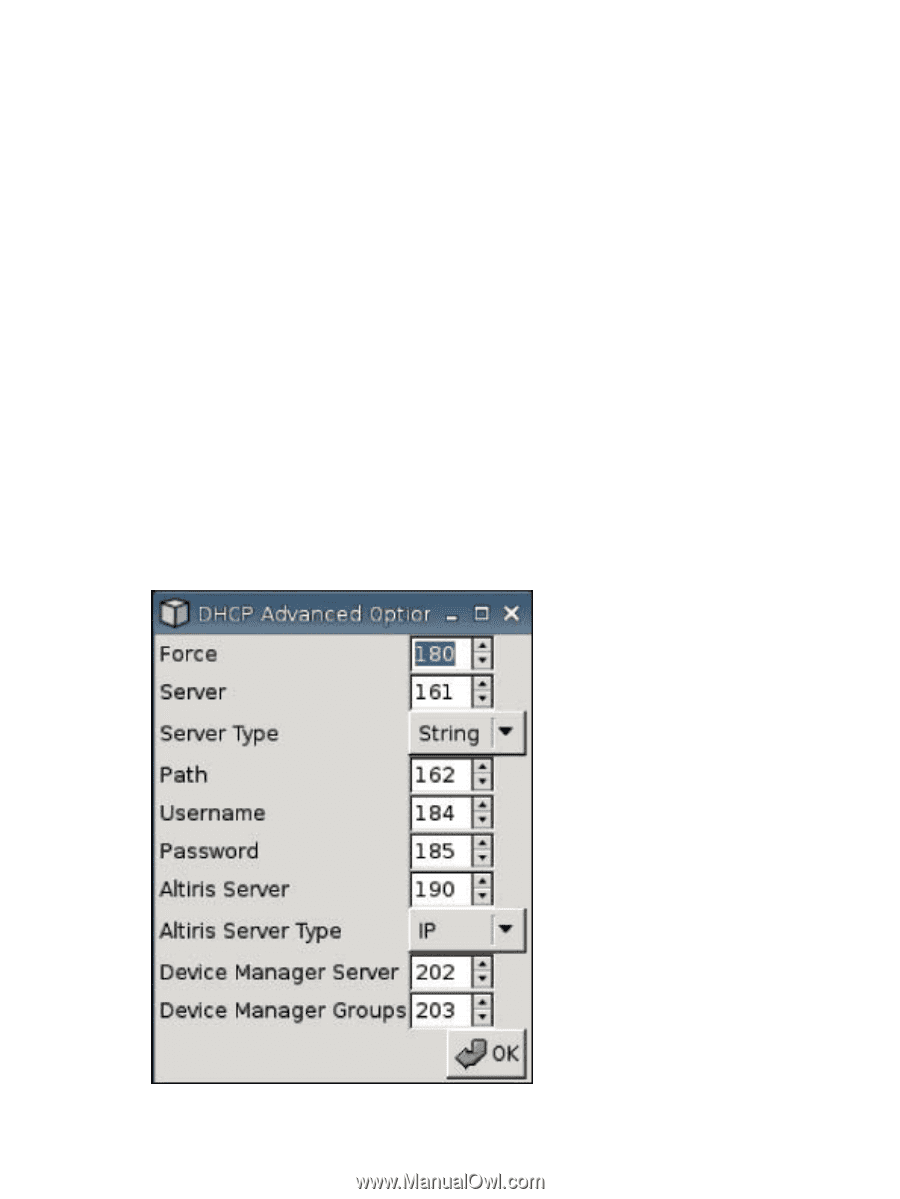
Accessing Global and User Profile .xml Files Using Domain
Authentication
To access the global and user profile .xml files using domain authentication, set the domain user name
and password to the values of scope options 184 and 185. For example:
●
FTP Server User Name: 184 = americas\harry
●
FTP Server Password: 185 = cookies
●
americas
is the domain name
●
harry
is the domain user name
●
cookies
is the domain password
Changing User-defined DHCP Scope Options
By default, the following DHCP scope options are preset:
●
FTP Server IP Address: 161
●
FTP Server Path: 162
●
FTP Server User Name: 184
●
FTP Server Password: 185
See the following window:
ENWW
Configuring the Network Environment
67