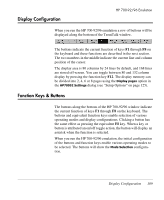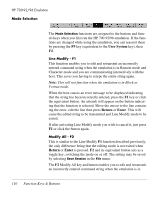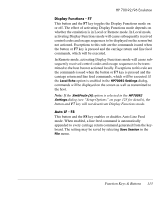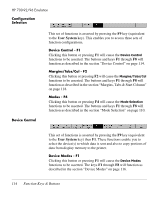HP T5545 TeemTalk 7.0 User Manual - Page 129
Display Functions - F7, Auto LF - F8, key will not deactivate Display Functions mode. - keyboard issue
 |
UPC - 884420407690
View all HP T5545 manuals
Add to My Manuals
Save this manual to your list of manuals |
Page 129 highlights
HP 700-92/96 Emulation Display Functions - F7 This button and the F7 key toggles the Display Functions mode on or off. The effect of activating Display Functions mode depends on whether the emulation is in Local or Remote mode. In Local mode, activating Display Functions mode will cause subsequently received control codes and escape sequences to be displayed on the screen but not actioned. Exceptions to this rule are the commands issued when the button or F7 key is pressed and the carriage return and line feed commands, which will be executed. In Remote mode, activating Display Functions mode will cause subsequently received control codes and escape sequences to be transmitted to the host but not actioned locally. Exceptions to this rule are the commands issued when the button or F7 key is pressed and the carriage return and line feed commands, which will be executed. If the Local Echo option is enabled in the HP70092 Settings dialog, commands will be displayed on the screen as well as transmitted to the host. Note: If the XmitFnctn (A) option is selected in the HP70092 Settings dialog (see "Setup Options" on page 125 for details), the button and F7 key will not deactivate Display Functions mode. Auto LF - F8 This button and the F8 key enables or disables Auto Line Feed mode. When enabled, a line feed command is automatically appended to every carriage return command generated from the keyboard. The setting may be saved by selecting Save Session in the File menu. Function Keys & Buttons 113