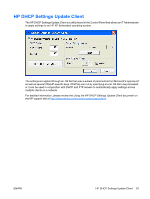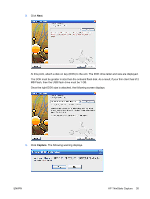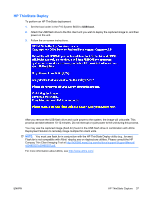HP T5720 Quick Reference Guide for Microsoft Windows XPe-based Thin Clients - - Page 41
The following warning displays., MB Flash, then the USB flash drive must be 1 GB.
 |
UPC - 882780099517
View all HP T5720 manuals
Add to My Manuals
Save this manual to your list of manuals |
Page 41 highlights
2. Click Next. At this point, attach a disk on key (DOK) to the unit. The DOK drive letter and size are displayed. The DOK must be greater in size than the onboard flash disk. As a result, if your thin client has 512 MB Flash, then the USB flash drive must be 1 GB. Once the right DOK size is attached, the following screen displays. 3. Click Capture. The following warning displays. ENWW HP ThinState Capture 35

2.
Click
Next
.
At this point, attach a disk on key (DOK) to the unit. The DOK drive letter and size are displayed.
The DOK must be greater in size than the onboard flash disk. As a result, if your thin client has 512
MB Flash, then the USB flash drive must be 1 GB.
Once the right DOK size is attached, the following screen displays.
3.
Click
Capture
. The following warning displays.
ENWW
HP ThinState Capture
35