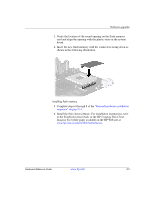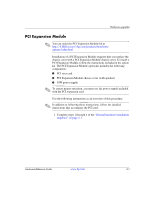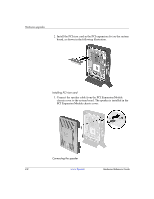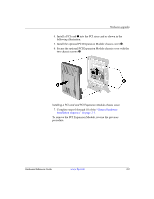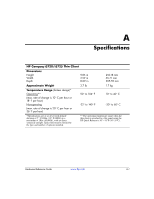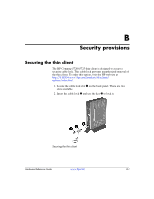HP T5725 Hardware Reference Guide HP Compaq t5720/t5725 Thin Client - Page 21
two chassis screws
 |
UPC - 882780693333
View all HP T5725 manuals
Add to My Manuals
Save this manual to your list of manuals |
Page 21 highlights
Hardware upgrades 4. Install a PCI card 1 into the PCI riser card as shown in the following illustration. 5. Install the optional PCI Expansion Module chassis cover 2. 6. Secure the optional PCI Expansion Module chassis cover with the two chassis screws 3. Installing a PCI card and PCI Expansion Module chassis cover 7. Complete steps 6 through 10 of the "General hardware installation sequence" on page 2-1. To remove the PCI Expansion Module, reverse the previous procedure. Hardware Reference Guide www.hp.com 2-9
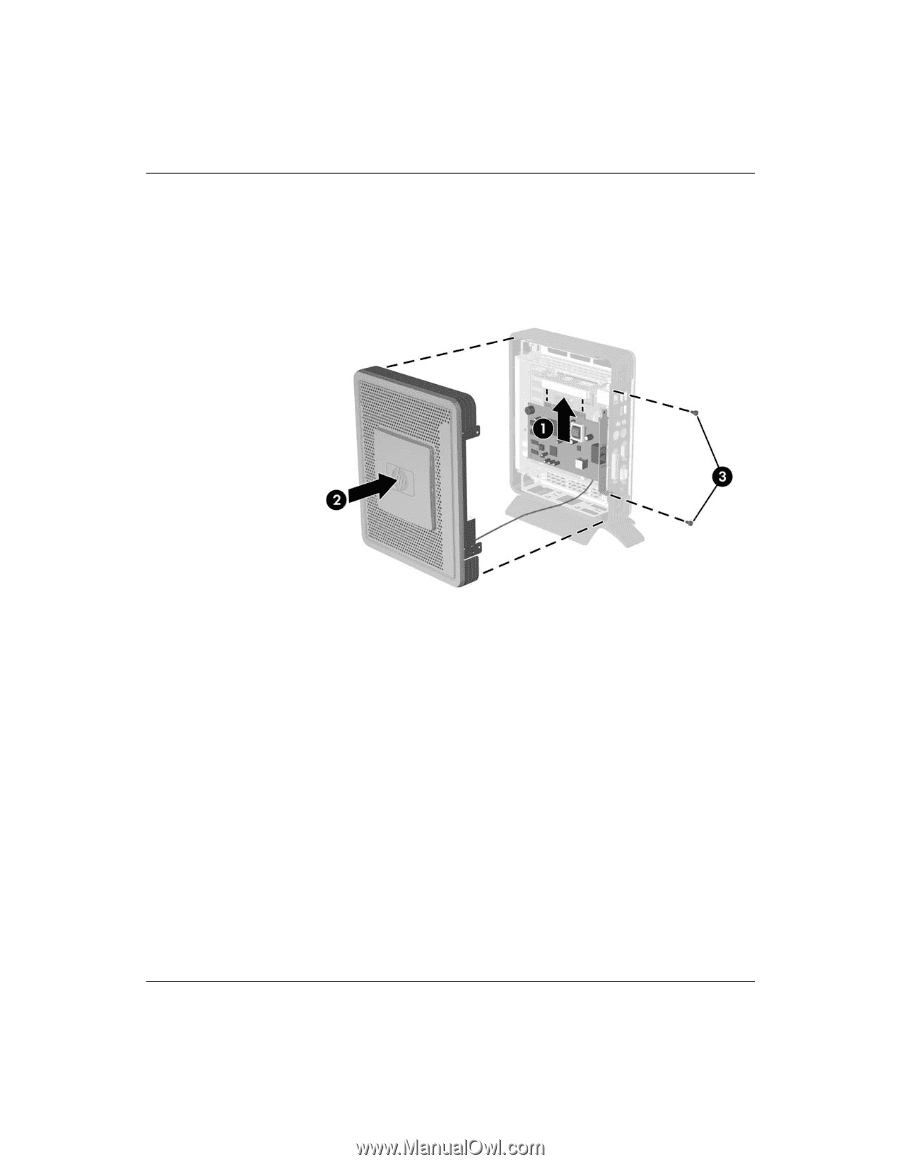
Hardware Reference Guide
www.hp.com
2-9
Hardware upgrades
4. Install a PCI card
1
into the PCI riser card as shown in the
following illustration.
5. Install the optional PCI Expansion Module chassis cover
2
.
6.
Secure the optional PCI Expansion Module chassis cover with the
two chassis screws
3
.
Installing a PCI card and PCI Expansion Module chassis cover
7. Complete steps 6 through 10 of the
“General hardware
installation sequence” on page 2-1
.
To remove the PCI Expansion Module, reverse the previous
procedure.