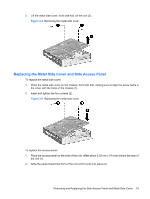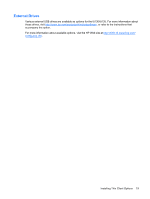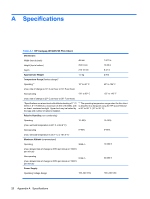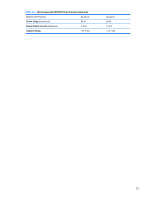HP T5730 Hardware Reference Guide: HP Compaq t5730/t5735 Thin Clients - Page 22
Installing Thin Client Options
 |
UPC - 883585485772
View all HP T5730 manuals
Add to My Manuals
Save this manual to your list of manuals |
Page 22 highlights
3. Replace the screw that secures the access panel to the chassis (3). Figure 2-6 Replacing the side access panel Installing Thin Client Options Various options can be installed on the thin client: ● Installing the USB Device on page 17 ● Installing the PCI Expansion Module and PCI Card on page 18 ● Removing and Replacing the Battery on page 17 16 Chapter 2 Hardware Changes

3.
Replace the screw that secures the access panel to the chassis (3).
Figure 2-6
Replacing the side access panel
Installing Thin Client Options
Various options can be installed on the thin client:
●
Installing the USB Device
on page
17
●
Installing the PCI Expansion Module and PCI Card
on page
18
●
Removing and Replacing the Battery
on page
17
16
Chapter 2
Hardware Changes