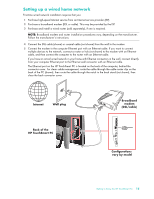HP TouchSmart IQ500 Getting Started Guide - Page 24
Using the Optical Disk Drive, Using the TV Tuner to Watch and Record TV Programs on the HP - recovery disk
 |
View all HP TouchSmart IQ500 manuals
Add to My Manuals
Save this manual to your list of manuals |
Page 24 highlights
Using the Optical Disk Drive You can use your CD/DVD drive to play and record CDs and DVDs, and Blu-ray (select models only) discs. The slim-slot CD/DVD drive does not have a disc tray. To insert a disc, turn the data side toward the back of the computer (label side forward) and slide the disc into the drive slot. A To eject a disc, make sure the power is turned on and then press the eject button (A) on the side of the disc drive. You can also tap the Windows Vista start button, tap Computer, press and hold (or with the mouse, right-click) the CD drive, and then tap Eject. If the disc gets stuck, refer to the Limited Warranty, Support, and System Recovery Guide for the telephone number to contact HP Support. Using the TV Tuner to Watch and Record TV Programs on the HP TouchSmart PC Select models only You can watch and record your favorite TV programs by using Windows Media Center. All of the menus in Windows Media Center are accessible through touch, as well as your remote control, keyboard, and mouse. TV tuners and remote controls are included in select models only. To watch and record TV programs on your HP TouchSmart PC: 1 Connect the TV signal source to the TV tuner on the computer. See "Connecting the TV signal source to the computer" on page 19. 2 Set up your computer for use with a set-top box (optional). See "Setting up the HP TouchSmart PC with a set-top box" on page 20. 3 Complete the Windows Media Center setup wizard to configure your TV tuner and your program guide. See "Completing the Windows Media Center setup wizard" on page 21. 4 Point the remote control at the IR receiver on the lower-right side of the HP TouchSmart PC to start Windows Media Center, and navigate through this program to watch and record TV shows. See "Using the remote control with Windows Media Center" on page 21. For more information about how to watch and record TV programs, refer to the Watching and Recording TV guide. To locate, tap the Windows Vista start button, tap Help and Support, and then tap User Guides. 18 Getting Started (Features may vary by model)