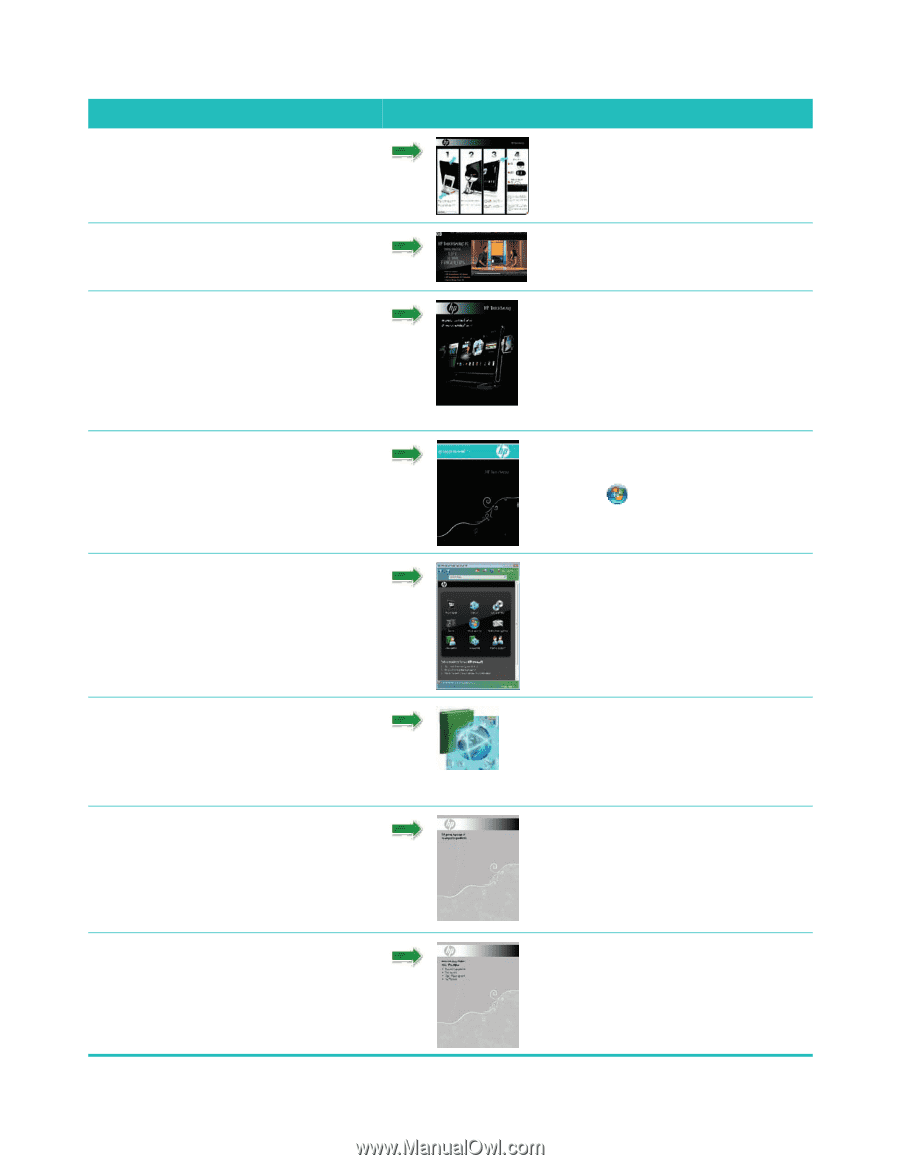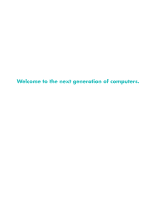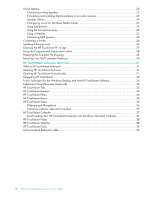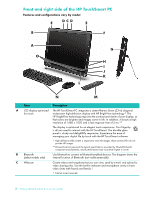HP TouchSmart IQ500 Getting Started Guide - Page 6
Finding HP TouchSmart PC Information, Windows Vista start - troubleshooting
 |
View all HP TouchSmart IQ500 manuals
Add to My Manuals
Save this manual to your list of manuals |
Page 6 highlights
Finding HP TouchSmart PC Information Type of information Set up your HP TouchSmart PC. Where to find Setup poster How-to videos about using HP TouchSmart features. Find features of the computer hardware. Connect to the Internet. Learn about HP TouchSmart and other software. Connect a television signal. Watch and record TV programs on the computer. Use the Windows Media Center remote control (select models only). Learn how to use the Microsoft® Windows Vista® operating system. Troubleshoot the most common computer hardware and software issues. Find electronic user guides and specifications for your computer model. Order parts and find additional troubleshooting help. Upgrade or replace components of your computer. Recover factory settings. Find computer warranty information. Get technical support. Visit hp.com/go/learntouchsmart (English only) HP TouchSmart PC Getting Started guide (this guide) Watching and Recording TV guide Tap the Windows Vista start button™ , tap Help and ® Support, and then tap the User Guides icon. Help and Support Tap the Windows Vista start button, and then tap Help and Support. HP Support Web site: http://www.hp.com/support Tap the Windows Vista start button, tap Help and Support, and then tap the Online Help icon. Upgrading and Servicing Guide NOTE: If this guide is not included with your printed documentation, tap the Windows Vista start button, tap Help and Support, and then tap the User Guides icon. Limited Warranty, Support, and System Recovery Guide vi Getting Started (Features may vary by model)