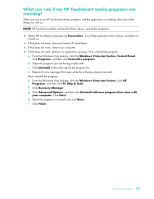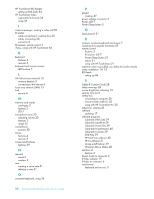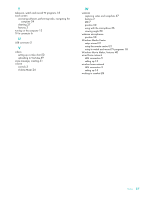HP TouchSmart IQ510 Getting Started Guide - Page 61
Index
 |
View all HP TouchSmart IQ510 manuals
Add to My Manuals
Save this manual to your list of manuals |
Page 61 highlights
A adaptor, composite video-to-S-Video 19 Ambient Light adjusting 17 button 4 Audio Line In connector 4 Audio Line Out connector 6 Auto-Start 31 B Bluetooth antenna features 2 using Bluetooth devices 16 button Ambient Light 4 computer power/sleep 3 DVD control 3 HP TouchSmart 3 C cable management 8 cable router clip 6 calendar using HP TouchSmart Calendar 37 camera position 50 carpal tunnel syndrome 28 CD creating music CD 48 using the CD/DVD drive 18 cleaning touch screen 27 composite video adaptor 19 computer connecting the IR emitter 20 recycling old hardware 29 turning on 12 computer stand 6 adjusting the angle 10 connecting TV signal 19 CyberLink LabelPrint, features 39 Power2Go, features 39 PowerDirector, features 40 YouCam, features 39 Index D digital audio connector 6 DVD drive, using 18 DVD Play, features 39 F FireWire (IEEE 1394) 3 H hard disk drive LED 7 Headphones 4 HP TouchSmart adding a shortcut 42 adding a Web site link 42 cleaning touch screen 27 deleting a tile 43 finding information vi navigating 32 opening 31 personalizing 35 start button 3 turning off the computer 12 turning on the computer 12 updating the computer software 17 upgrading the computer hardware 17 using the software 31 what is HP TouchSmart software 31 HP TouchSmart Browser using 35 HP TouchSmart Calendar synchronizing with Microsoft Windows Vista calendar 37 using 37 HP TouchSmart Clock, setting 38 HP TouchSmart Media Library 46 HP TouchSmart Music creating a playlist 47 using 36 HP TouchSmart Notes using 38 HP TouchSmart Photo using 36 Index 55