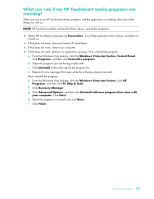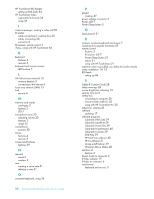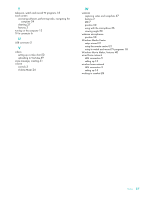HP TouchSmart IQ510 Getting Started Guide - Page 62
using with HP TouchSmart PC
 |
View all HP TouchSmart IQ510 manuals
Add to My Manuals
Save this manual to your list of manuals |
Page 62 highlights
HP TouchSmart RSS Reader setting up RSS feeds 44 HP TouchSmart Video supported file formats 36 using 36 I instant messenger, making a video call 50 IR emitter cable connecting to a set-top box 20 cable, connecting 20 connector 6 IR receiver, remote control 3 iTunes, using with HP TouchSmart 46 K keyboard features 4 receiver 6 keyboard and mouse receiver LED function 7 L LAN (local area network) 13 antenna features 3 connecting to the Internet 5 local area network (LAN) 13 lock security 6 M memory card reader card types 3 features 3 LED 7 microphone array 25 adjusting volume 25 features 3 range 25 microphones position 50 mouse features 4 receiver 6 muvee autoProducer features 39 N network wired 5 wireless 3 note creating a voice note 51 deleting a note 51 O onscreen keyboard, using 34 56 Getting Started (Features may vary by model) P playlist creating 47 power adapter connector 6 Power, LED 7 Power/Sleep button 3 Q Quick-Launch 31 R receiver, wireless keyboard and mouse 7 recycling old computer hardware 29 remote control features 3 IR receiver LED 7 Power/Sleep button 21 sensor 21 using with HP TouchSmart 21 repetitive strain injury (RSI), see Safety & Comfort Guide router installation 14, 15 RSS feeds setting up 44 S Safety & Comfort Guide 28 safety warnings 28 screen brightness, adjusting 16 security lock slot 6 set-top box connecting to computer 20 remote emitter cable for 20 using with HP TouchSmart PC 20 slideshow, viewing 45 software updating 17 software programs CyberLink DVD Suite 39 CyberLink LabelPrint 39 CyberLink Power2Go 39 CyberLink PowerDirector 40 CyberLink YouCam 39 DVD Play 39 HP Total Care Advisor 40 HP TouchSmart 31 muvee autoProducer 39 Windows Movie Maker 40 speakers 4 features 4 Stereo Audio In connector 6 S-Video adaptor 19 S-Video In connector 6 synchronize keyboard and mouse 11