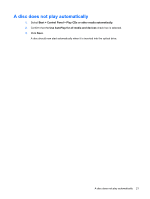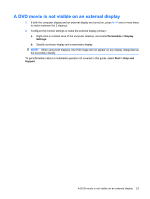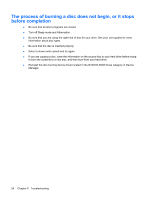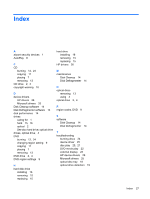HP TouchSmart tx2-1016au Drives - Windows Vista and Windows 7 - Page 26
A DVD movie stops, skips, or plays erratically, Personalize, Display Settings, Colors, Medium 16 bit
 |
View all HP TouchSmart tx2-1016au manuals
Add to My Manuals
Save this manual to your list of manuals |
Page 26 highlights
A DVD movie stops, skips, or plays erratically ● Clean the disc. ● Conserve system resources by trying the following suggestions: ◦ Log off the Internet. ◦ Change the color properties of the desktop: 1. Right-click anywhere on the desktop except on an icon, and then select Personalize > Display Settings. 2. Set Colors to Medium (16 bit). ◦ Disconnect external devices, such as a printer, scanner, camera, or handheld device. 22 Chapter 5 Troubleshooting

A DVD movie stops, skips, or plays erratically
●
Clean the disc.
●
Conserve system resources by trying the following suggestions:
◦
Log off the Internet.
◦
Change the color properties of the desktop:
1. Right-click anywhere on the desktop except on an icon, and then select
Personalize
>
Display Settings
.
2. Set
Colors
to
Medium (16 bit)
.
◦
Disconnect external devices, such as a printer, scanner, camera, or handheld device.
22
Chapter 5
Troubleshooting