HP TouchSmart tx2-1300 Pointing Devices and Keyboard - Windows 7 - Page 12
to decrease an object's size zoom out. Pull the fingers apart to increase an object's size zoom
 |
View all HP TouchSmart tx2-1300 manuals
Add to My Manuals
Save this manual to your list of manuals |
Page 12 highlights
● Drag-Press your finger on an item on the screen and then move your finger to drag the item to a new location. You can also use this motion to slowly scroll through documents. ● Pinch-Touch the screen with two fingers held apart over an area and pinch the fingers together to decrease an object's size (zoom out). Pull the fingers apart to increase an object's size (zoom in). 8 Chapter 2 Using the digitizer and touch screen
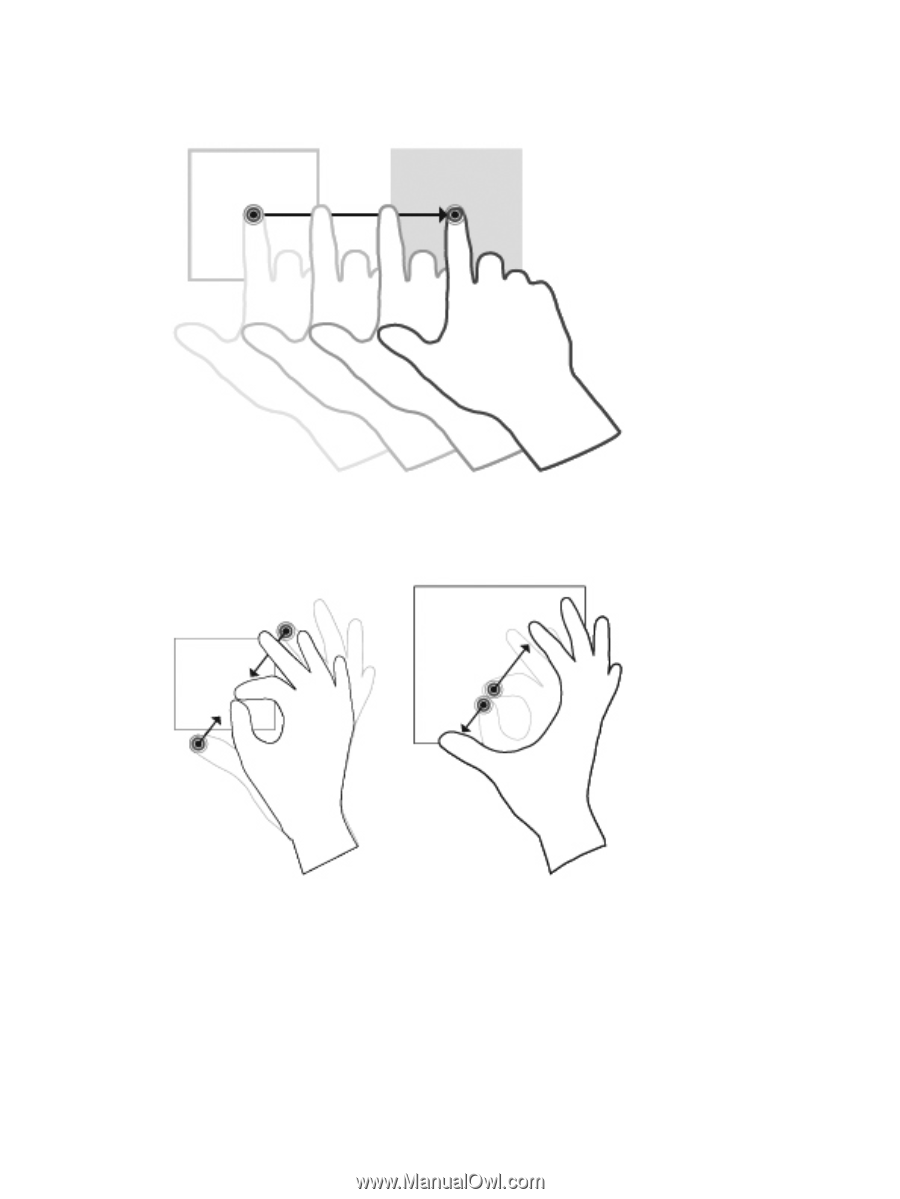
●
Drag—Press your finger on an item on the screen and then move your finger to drag the item to a
new location. You can also use this motion to slowly scroll through documents.
●
Pinch—Touch the screen with two fingers held apart over an area and pinch the fingers together
to decrease an object's size (zoom out). Pull the fingers apart to increase an object's size (zoom
in).
8
Chapter 2
Using the digitizer and touch screen














