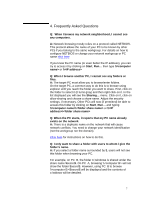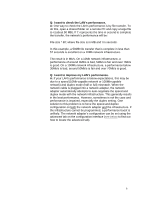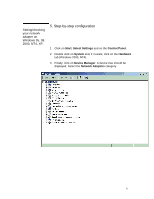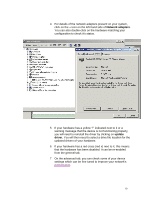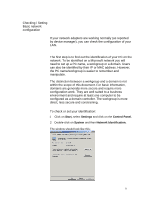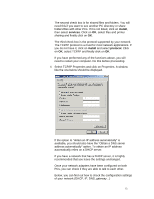HP Vectra 486N and NI D27xxA hp business pcs, basic procedure to configure and - Page 11
Checking / Setting
 |
View all HP Vectra 486N and NI D27xxA manuals
Add to My Manuals
Save this manual to your list of manuals |
Page 11 highlights
Checking / Setting Basic network configuration If your network adapters are working normally (as reported by device manager), you can check the configuration of your LAN. The first step is to find out the identification of your PC on the network. To be identified on a Microsoft network you will need to set up a PC name, a workgroup or a domain. Users can also be identified by their IP or MAC address. However, the PC name/workgroup is easier to remember and manipulate. The distinction between a workgroup and a domain is not within the scope of this document. For basic information, domains are generally more secure and require more configuration work. They are well suited to a business environment and require at least one computer to be configured as a domain controller. The workgroup is more direct, less secure and constraining. To check or set your identification: 1 Click on Start, select Settings and click on the Control Panel. 2 Double-click on System and then Network Identification. The window should look like this: 11