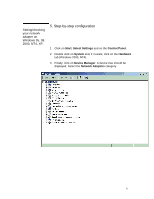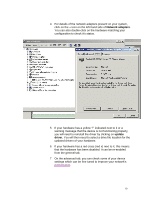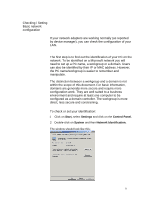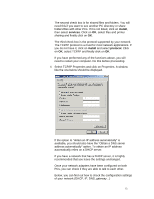HP Vectra 486N and NI D27xxA hp business pcs, basic procedure to configure and - Page 14
Start, Windows 95, Windows 98, COMMAND, <enter>., For Windows NT4, Windows 2000, Windows XP,
 |
View all HP Vectra 486N and NI D27xxA manuals
Add to My Manuals
Save this manual to your list of manuals |
Page 14 highlights
Checking the connectivity between 2 computers Please refer to Glossary/subnet mask to check whether or not your PCs are in the same sub-network. If not a properly configured gateway is required to route the packets/ messages to each other. 1 Click on Start and then on Run. 2 Depending on your OS, type the following in the dialog box: For Windows 95, Windows 98, type COMMAND and press . For Windows NT4, Windows 2000, Windows XP, type: CMD and press . This should open a DOS box. 3 Type Ipconfig /all or winipcfg /all if the command is not recognized. 4 The following list should appear. For each network adapter, the entire network configuration is displayed. If a field is not displayed, this means that the corresponding field is not available or not configured. Not all parameters need to be initialized to obtain a properly working network connection. 14