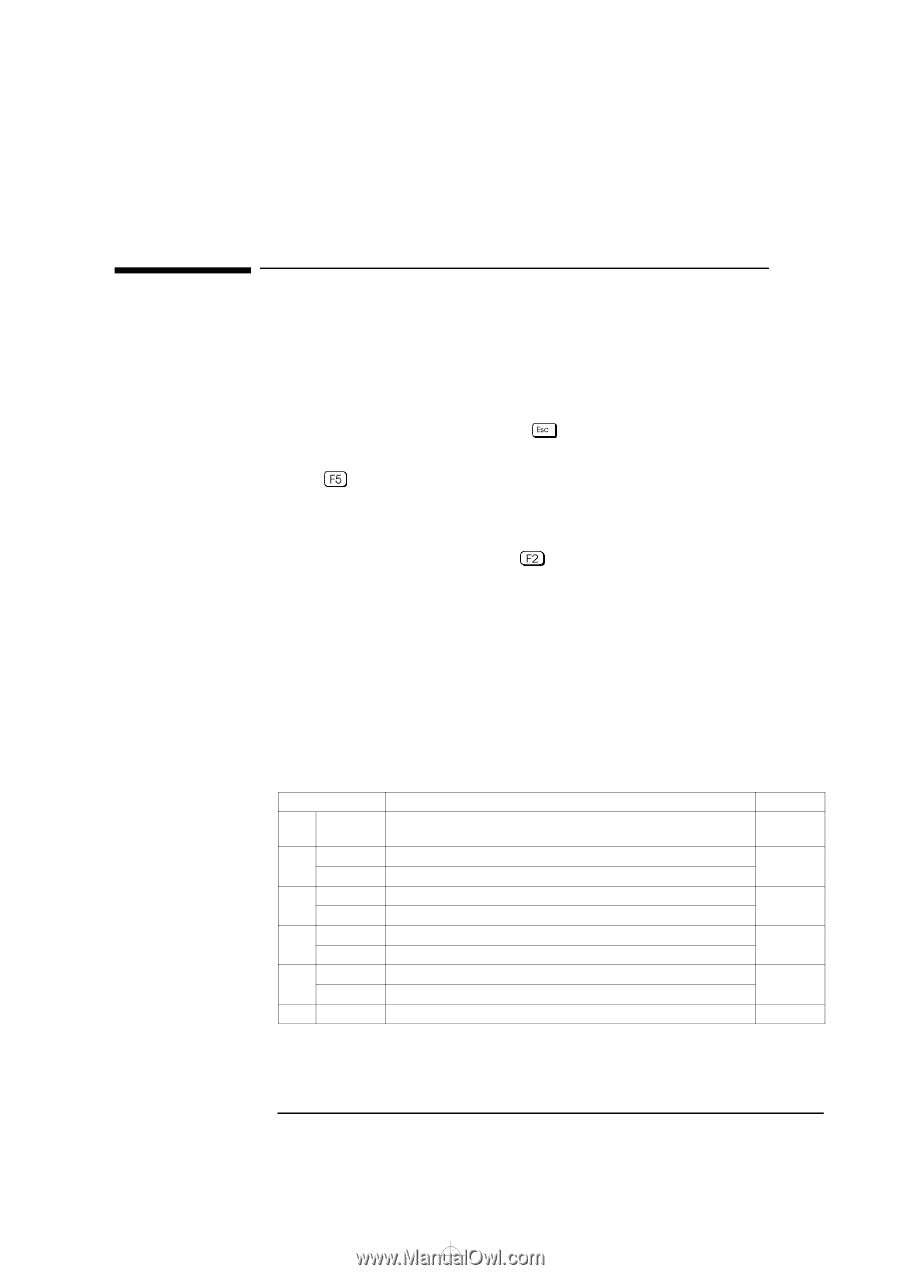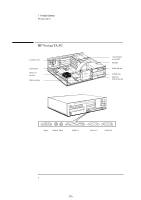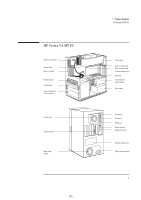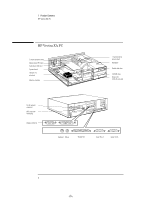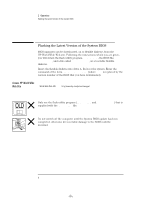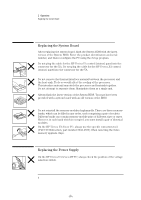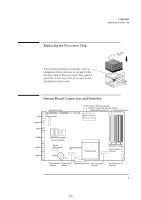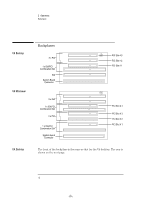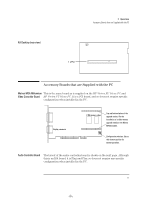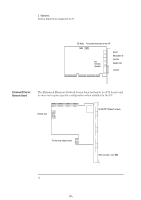HP Vectra VA 6/xxx HP Vectra VA and XA 6/xxx PCs - Familiarization Guide D4200 - Page 11
Checking the System Configuration
 |
View all HP Vectra VA 6/xxx manuals
Add to My Manuals
Save this manual to your list of manuals |
Page 11 highlights
book.bk : 1ch02.fb4 Page 7 Tuesday, June 25, 1996 1:53 PM 2 Operations Checking the System Configuration Checking the System Configuration The system configuration needs to be checked in three main areas: the summary screen, the Setup program, and the system board switch settings. Summary Screen To view the summary screen, press just after you have switched on your PC, while the Vectra logo is being displayed during the Power-On Self-Tests. Press to retain the screen indefinitely. Setup Program To run the Setup program, press just after you have switched on your PC, while the Vectra logo is being displayed during the Power-On Self-Tests. To obtain further information on the options which are available for each field, position the cursor on the field and read the item-specific help that is given on the right of the screen. System Board Switch Settings The first five of the system board switches set the frequency of the processor. The others are used to configure the PC, as summarized in the following table. Switch 1-5 - Open 6 Closed Open 7 Closed Open 8 Closed Open 9 Closed 10 Open Function Processor frequency. See the information that is printed on the system board. Normal operation Clear configuration data (CMOS memory) Normal operation Clear all passwords Disables keyboard power-on Enables the PC to be turned on from the space bar on the keyboard Normal operation Clear the Product Identification field (VA or XA) Normal operation Default - Open Open Closed Open Open 7